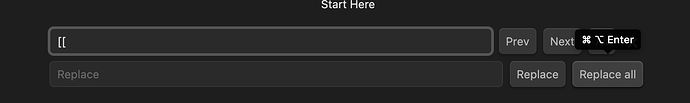When using the keyboard shortcut to Replace all when the Replace field is left blank (i.e., to delete all occurrences of the text in the Find field), nothing happens.
Steps to reproduce
- Activate the command
Search & replace in current file - Enter text in
Findfield - Leave
Replacefield blank - Press
option+command+enter - Observe no changes
Did you follow the troubleshooting guide? [Y]
Expected result
I expect the text entered in the `Find` field to be deleted when leaving the `Replace` field blank. It works when clicking the button, but not when using the keyboard shortcut.Actual result
Nothing happens.Environment
SYSTEM INFO:
Obsidian version: v1.4.14
Installer version: v1.4.13
Operating system: Darwin Kernel Version 22.6.0: Fri Sep 15 13:41:28 PDT 2023; root:xnu-8796.141.3.700.8~1/RELEASE_ARM64_T6000 22.6.0
Login status: logged in
Catalyst license: supporter
Insider build toggle: on
Live preview: on
Legacy editor: off
Base theme: dark
Community theme: none
Snippets enabled: 0
Restricted mode: off
Plugins installed: 0
Plugins enabled: 0
RECOMMENDATIONS:
none