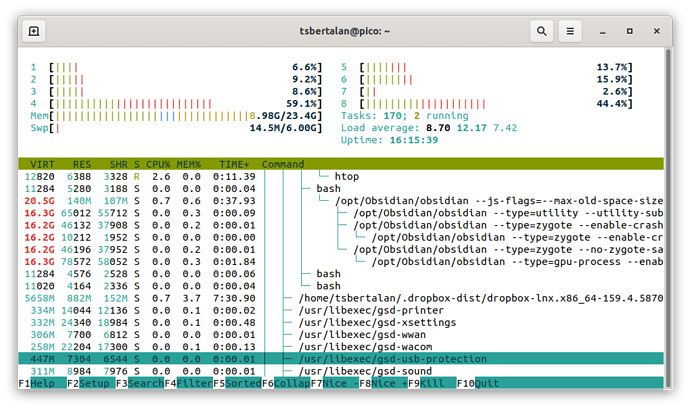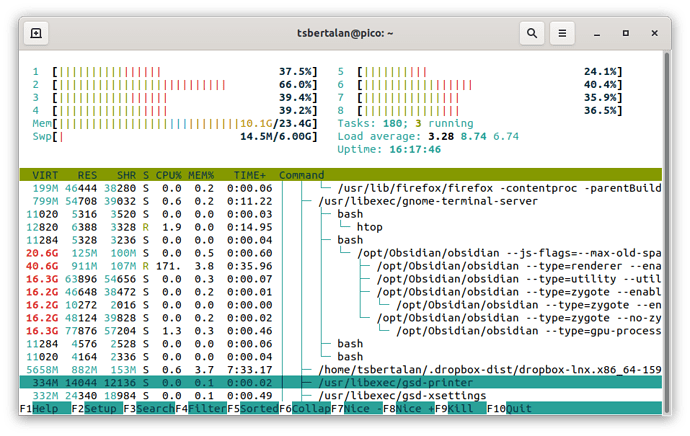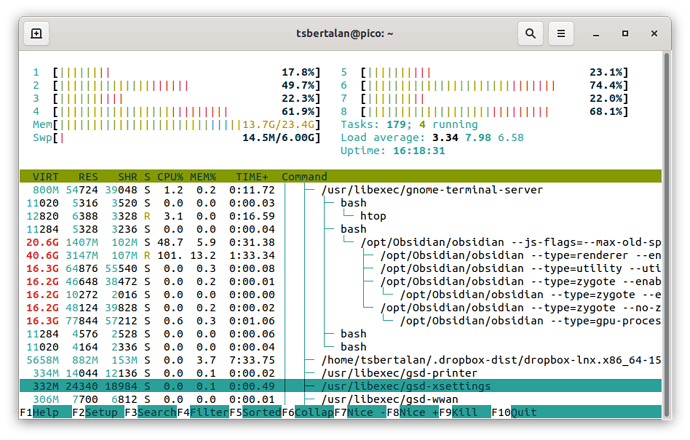When opening a larger vault, obsidian eventually freezes, and looking at a process monitor (see below), it seems that the main process is fine but the renderer has died.
My vault has only about 4,000 markdown files, but has 22,000 PDFs, 157,000 PNGs, and 475,000 files of any kind, for a total of 204G. I don’t have issues opening a smaller folder as vault (e.g. my Downloads folder (18 md / 106 pdf / 253 png / 11,000 any / 1.2G).
I actually suspect the “allocation failure” and or various gc messages are unrelated to the renderer crashing, and are benign.
As a clean test, I deleted ~/.config/obsidian and ~/Dropbox/.obsidian and still it crashed.
Environment
-
Operating system: Ubuntu 20.04
-
Debug info:
SYSTEM INFO:
Obsidian version: v1.0.0
Installer version: v1.0.0
Operating system: #58~20.04.1-Ubuntu SMP Thu Oct 13 13:09:46 UTC 2022 5.15.0-52-generic
Login status: not logged in
Insider build toggle: off
Live preview: on
Legacy editor: off
Base theme: dark
Community theme: none
Snippets enabled: 0
Restricted mode: on
RECOMMENDATIONS:
none
Additional information
My vault has only about 4,000 markdown files, but has 22,000 PDFs, 157,000 PNGs, and 475,000 files of any kind, for a total of 204G. I don’t have issues opening a smaller folder as vault (e.g. my Downloads folder (18 md / 106 pdf / 253 png / 11,000 any / 1.2G).
Details
With .deb installer:
tsbertalan@pico:~$ sudo dpkg -i ~/Downloads/obsidian_1.0.0_amd64.deb
[sudo] password for tsbertalan:
Selecting previously unselected package obsidian.
(Reading database ... 383141 files and directories currently installed.)
Preparing to unpack .../obsidian_1.0.0_amd64.deb ...
Unpacking obsidian (1.0.0) ...
Setting up obsidian (1.0.0) ...
Error in file "/usr/share/applications/org.kde.kdeconnect_open.desktop": "*/*" is an invalid MIME type ("*" is an unregistered media type)
Processing triggers for gnome-menus (3.36.0-1ubuntu1) ...
Processing triggers for desktop-file-utils (0.24-1ubuntu3) ...
Processing triggers for mime-support (3.64ubuntu1) ...
Processing triggers for hicolor-icon-theme (0.17-2) ...
tsbertalan@pico:~$ which obsidian
/usr/bin/obsidian
tsbertalan@pico:~$ obsidian
2022-10-19 14:41:00 Loading main app package /opt/Obsidian/resources/obsidian.asar
libva error: /usr/lib/x86_64-linux-gnu/dri/iHD_drv_video.so init failed
2022-10-19 14:41:00 Checking for update using Github
[85358:1019/104100.764380:ERROR:sandbox_linux.cc(377)] InitializeSandbox() called with multiple threads in process gpu-process.
2022-10-19 14:41:00 Success.
2022-10-19 14:41:00 Latest version is 1.0.0
2022-10-19 14:41:00 App is up to date.
tsbertalan@pico:~$ obsidian --js-flags="--max-old-space-size=16384"
2022-10-19 14:46:08 Loading main app package /opt/Obsidian/resources/obsidian.asar
2022-10-19 14:46:08 Checking for update using Github
libva error: /usr/lib/x86_64-linux-gnu/dri/iHD_drv_video.so init failed
[86547:1019/104608.462123:ERROR:sandbox_linux.cc(377)] InitializeSandbox() called with multiple threads in process gpu-process.
2022-10-19 14:46:08 Success.
2022-10-19 14:46:08 Latest version is 1.0.0
2022-10-19 14:46:08 App is up to date.
<--- Last few GCs --->
[86553:0x156a003dc000] 86963 ms: Scavenge 837.1 (1205.8) -> 834.9 (1205.8) MB, 15.7 / 0.0 ms (average mu = 0.982, current mu = 0.979) allocation failure;
[86553:0x156a003dc000] 87190 ms: Scavenge 839.9 (1205.8) -> 837.8 (1205.8) MB, 15.3 / 0.0 ms (average mu = 0.982, current mu = 0.979) allocation failure;
[86553:0x156a003dc000] 87421 ms: Scavenge 842.8 (1205.8) -> 840.8 (1205.8) MB, 14.5 / 0.0 ms (average mu = 0.982, current mu = 0.979) allocation failure;
<--- JS stacktrace --->
tsbertalan@pico:~$
At the beginning of the obsidian invocation, htop looked like this:
The resident memory for the --type=renderer process grows to about 4500M, then it disappears:
Note that, for the attempt shown in these screenshots, I’ve actually tried invoking like obsidian --js-flags="--max-old-space-size=16384". The extra flag doesn’t help the problem. I’ve also tried adding --disable-gpu and --disable-software-rasterizer.
However, if I leave it sitting overnight, it will keep checking for updates:
2022-10-19 00:07:26 Checking for update using Github
2022-10-19 00:07:26 Success.
2022-10-19 00:07:26 Latest version is 1.0.0
2022-10-19 00:07:26 App is up to date.
2022-10-19 01:07:26 Checking for update using Github
2022-10-19 01:07:26 Success.
2022-10-19 01:07:26 Latest version is 1.0.0
2022-10-19 01:07:26 App is up to date.
snip
2022-10-19 14:07:27 Checking for update using Github
2022-10-19 14:07:27 Success.
2022-10-19 14:07:27 Latest version is 1.0.0
2022-10-19 14:07:27 App is up to date.
[21 zypak-sandbox] Dropping 0x555989fe0270 (3) because of connection closed
[21 zypak-sandbox] Host is gone, preparing to exit...
[21 zypak-sandbox] Quitting Zygote...
(That overnight run was with the flatpak installer. I have similar problems at 1.0.0 with dep, flatpak, and snap.)
With snap:
tsbertalan@pico:~$ flatpak remove md.obsidian.Obsidian
ID Branch Op
1. [-] md.obsidian.Obsidian stable r
2. [-] md.obsidian.Obsidian.Locale stable r
Uninstall complete.
tsbertalan@pico:~$ sudo snap install obsidian
[sudo] password for tsbertalan:
error: snap "obsidian" not found
tsbertalan@pico:~$ sudo snap install ~/Downloads/obsidian_1.0.0_amd64.snap
error: cannot find signatures with metadata for snap
"/home/tsbertalan/Downloads/obsidian_1.0.0_amd64.snap"
tsbertalan@pico:~$ snap a^C
tsbertalan@pico:~$ sudo snap ack ~/Downloads/obsidian_1.0.0_amd64.snap
error: cannot assert: cannot decode request body into assertions: parsing assertion headers: header is not utf8
tsbertalan@pico:~$ snap download obsidian
Fetching snap "obsidian"
error: cannot download snap "obsidian": snap not found
tsbertalan@pico:~$ sudo snap ack ~/Downloads/obsidian_1.0.0_amd64.snap
error: cannot assert: cannot decode request body into assertions: parsing assertion headers: header is not utf8
tsbertalan@pico:~$ sudo snap install ~/Downloads/obsidian_1.0.0_amd64.snap
error: cannot find signatures with metadata for snap
"/home/tsbertalan/Downloads/obsidian_1.0.0_amd64.snap"
tsbertalan@pico:~$ sudo snap install --dangerous ~/Downloads/obsidian_1.0.0_amd64.snap
error: This revision of snap
"/home/tsbertalan/Downloads/obsidian_1.0.0_amd64.snap" was published
using classic confinement and thus may perform arbitrary system changes
outside of the security sandbox that snaps are usually confined to,
which may put your system at risk.
If you understand and want to proceed repeat the command including
--classic.
tsbertalan@pico:~$ sudo snap install --classic --dangerous ~/Downloads/obsidian_1.0.0_amd64.snap
obsidian 1.0.0 installed
tsbertalan@pico:~$ which obsidian
/snap/bin/obsidian
tsbertalan@pico:~$ /snap/bin/obsidian
2022-10-19 14:37:59 Loading main app package /snap/obsidian/x1/resources/obsidian.asar
[84540:1019/103800.243473:ERROR:sandbox_linux.cc(377)] InitializeSandbox() called with multiple threads in process gpu-process.
2022-10-19 14:38:00 Checking for update using Github
2022-10-19 14:38:00 Success.
2022-10-19 14:38:00 Latest version is 1.0.0
2022-10-19 14:38:00 App is up to date.
<--- Last few GCs --->
[84658:0xce2003cc000] 85183 ms: Scavenge 809.3 (1260.4) -> 807.2 (1260.4) MB, 12.9 / 0.0 ms (average mu = 0.984, current mu = 0.982) allocation failure;
[84658:0xce2003cc000] 85386 ms: Scavenge 812.2 (1260.4) -> 810.1 (1260.4) MB, 12.5 / 0.0 ms (average mu = 0.984, current mu = 0.982) allocation failure;
[84658:0xce2003cc000] 85586 ms: Scavenge 815.1 (1260.4) -> 813.1 (1260.4) MB, 12.8 / 0.0 ms (average mu = 0.984, current mu = 0.982) allocation failure;
<--- JS stacktrace --->
tsbertalan@pico:~$ sudo snap remove obsidian
obsidian removed
With flatpak:
tsbertalan@pico:~$ flatpak install ~/Downloads/md.obsidian.Obsidian.flatpakref
md.obsidian.Obsidian permissions:
ipc network pulseaudio ssh-auth wayland
x11 dri file access [1] dbus access [2] tags [3]
[1] /media, /mnt, /run/media, home, xdg-run/app/com.discordapp.Discord:create
[2] org.freedesktop.portal.Fcitx
[3] proprietary
ID Branch Op Remote Download
1. [✓] md.obsidian.Obsidian.Locale stable i flathub 5.4 kB / 3.3 MB
2. [✓] md.obsidian.Obsidian stable i flathub 130.3 MB / 131.8 MB
Installation complete.
tsbertalan@pico:~$ flatpak run md.obsidian.Obsidian --js-flags="--max-old-space-size=16384"
[13 zypak-helper] Portal v4 is not available
2022-10-19 15:00:23 Loading main app package /app/resources/obsidian.asar
LaunchProcess: failed to execvp:
xdg-settings
Gtk-Message: 11:00:23.983: Failed to load module "canberra-gtk-module"
Gtk-Message: 11:00:23.983: Failed to load module "canberra-gtk-module"
[13:1019/110024.000195:ERROR:bus.cc(397)] Failed to connect to the bus: Failed to connect to socket /run/dbus/system_bus_socket: No such file or directory
[13:1019/110024.000256:ERROR:bus.cc(397)] Failed to connect to the bus: Failed to connect to socket /run/dbus/system_bus_socket: No such file or directory
2022-10-19 15:00:24 Checking for update using Github
2022-10-19 15:00:24 Success.
2022-10-19 15:00:24 Latest version is 1.0.0
2022-10-19 15:00:24 App is up to date.
libva error: /usr/lib/x86_64-linux-gnu/dri/intel-vaapi-driver/iHD_drv_video.so init failed
[45:1019/110024.090148:ERROR:sandbox_linux.cc(377)] InitializeSandbox() called with multiple threads in process gpu-process.
[21 zypak-sandbox] Dropping 0x55ac7fffd270 (3) because of connection closed
[21 zypak-sandbox] Host is gone, preparing to exit...
[21 zypak-sandbox] Quitting Zygote...