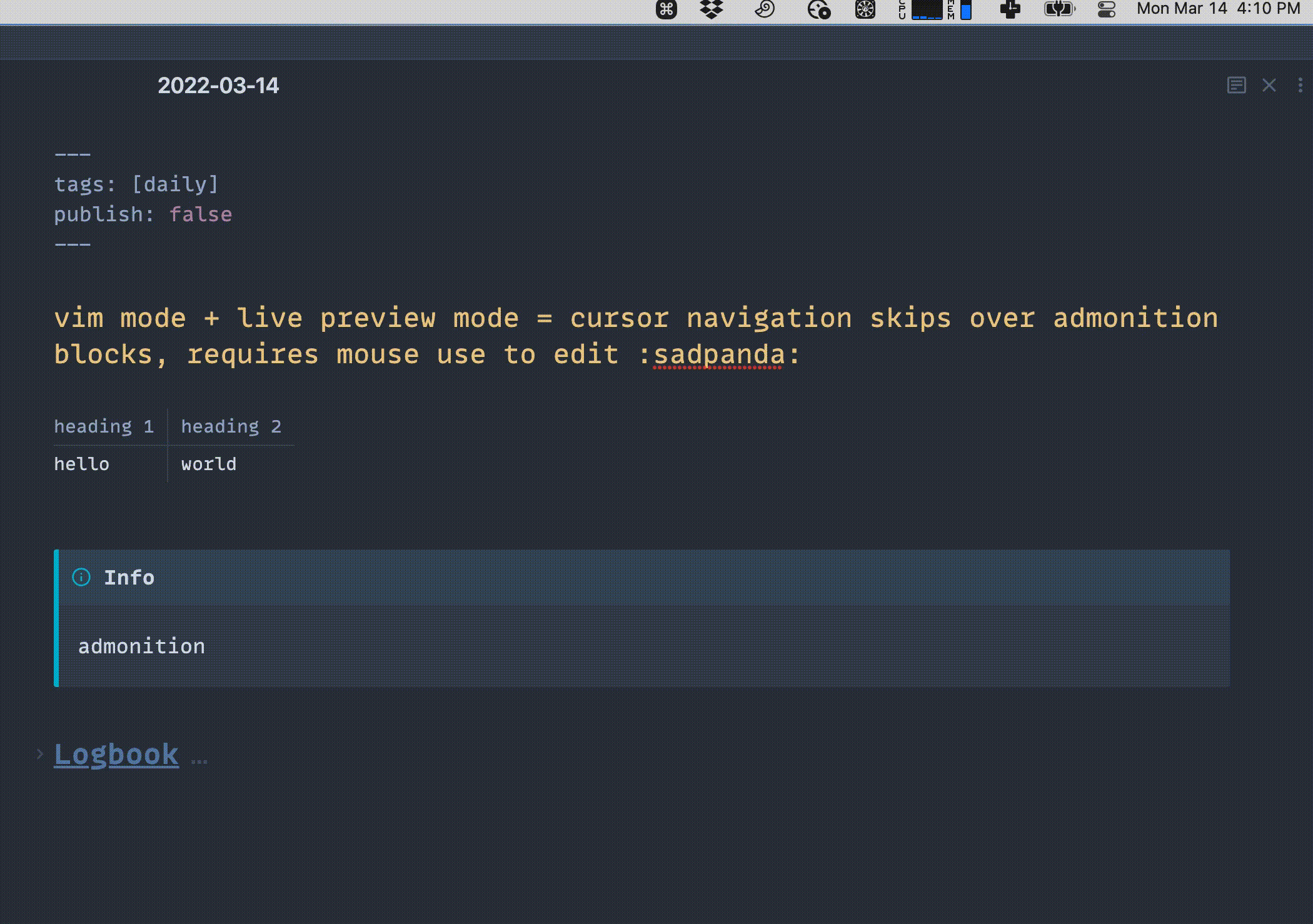Steps to reproduce
Write an equation in display mode. E.g.
some text
$$\text{an awesome equation}$$
some other text
Then, when using vim keybinding in command mode, once the equation has been rendered, there seems to be no way to edit the equation. Moving towards the equation just skips it entirely, rather then unrendering it and allowing to edit its source code. If using insert mode, I can move right from the line above and then the equation goes in edit mode, but there should be a way to also do this without going in insert mode, which kinda defeats the purpose of using vim style.
Here’s a video to hopefully better illustrate what I mean:
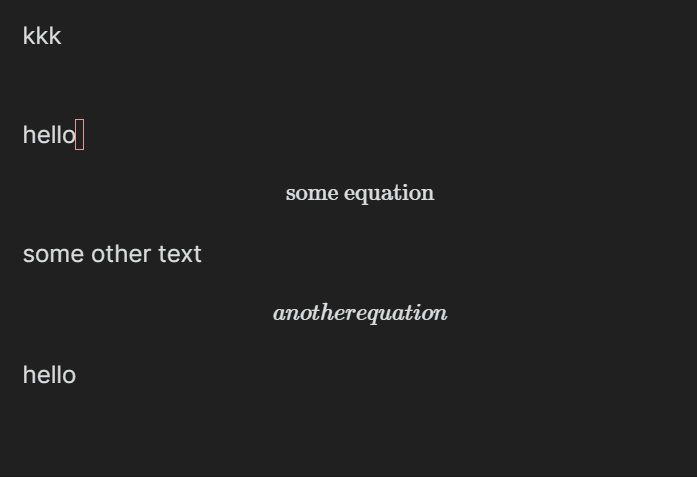
Notice how the cursor jumps over the equation without showing its source code, unless I’m using insert mode (you can notice how the cursor icon changes before the latex source becomes visible).
Environment
- Operating system: Windows 11
- Debug info:
SYSTEM INFO:
Obsidian version: v0.13.14
Installer version: v0.13.14
Login status: not logged in
Insider build toggle: off
Live preview: on
Legacy editor: off
Base theme: dark
Community theme: none
Snippets enabled: 0
Safe mode: on
RECOMMENDATIONS:
none