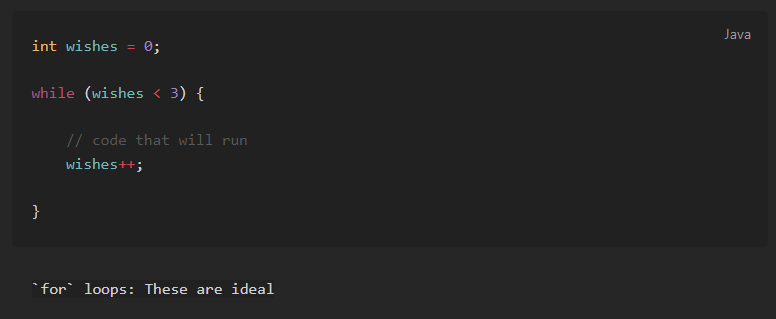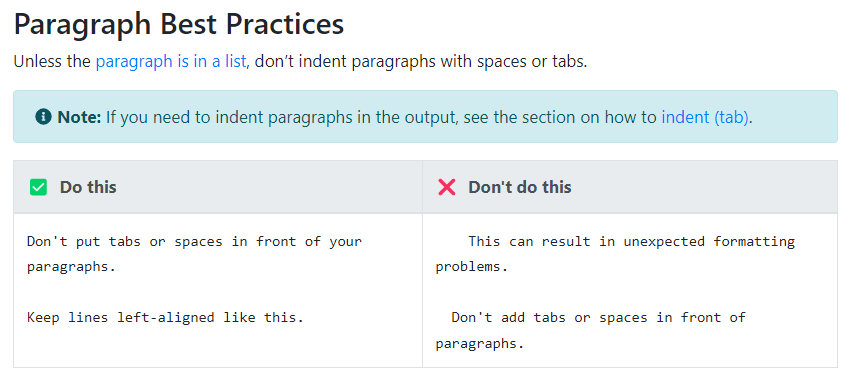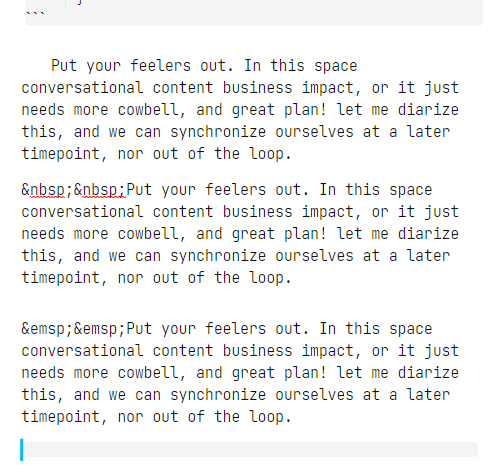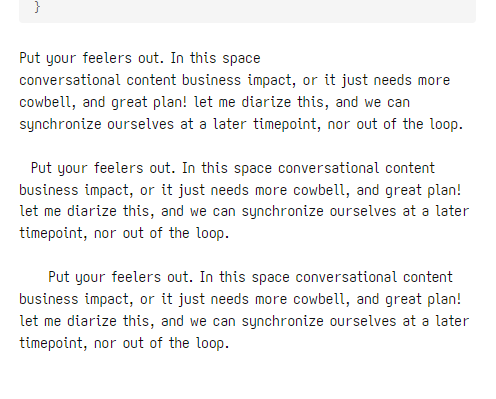Whenever I use tab on a sentence below a code block, the whole sentence turns into a code block. I want the sentence to be just a regular text with an indentation of 4 spaces and not a code block. Please help me.
What I’m trying to do
I want the indentation of sentences to not turn into a code block when below a code block.
Things I have tried
I tried turning off smart indent lists, fold heading and fold indent one by one and it doesn’t change a thing.
Assuming you’ve closed the code block with three backticks ```, I don’t think being being below a code block makes a difference here. Try tabbing in a new note with nothing else, and you’ll see the same behavior.
In Markdown, outside of a list, a tab or 4+ spaces creates a code block. Needless to say, it’s not a popular feature.
https://www.markdownguide.org/basic-syntax/#paragraph-best-practices
*Obsidian uses its own version of the CommonMark Spec, but the site linked above is much easier to look at. 
1 Like
hmm so should I try indenting sentences with 2 or 3 spaces from now on?
Have a look the top of the Obsidian formatting guide as well https://help.obsidian.md/Editing+and+formatting/Basic+formatting+syntax
In editing mode (source or live preview), you can add up to three spaces for visual effect, but they will be stripped out when you switch to reading mode. If you want to indent paragraphs and keep that indent in reading mode, you’ll need to use a few or   s (…or CSS, but that’s another thing).
Source mode:
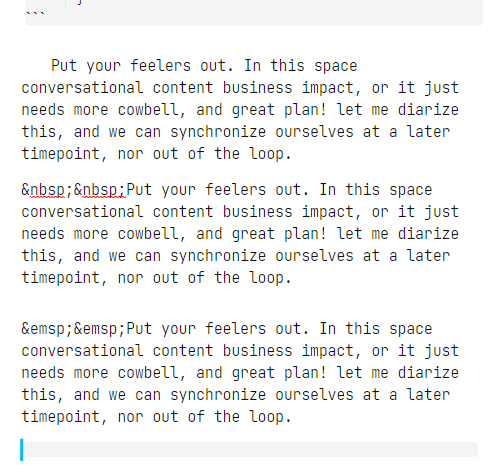
Reading mode:
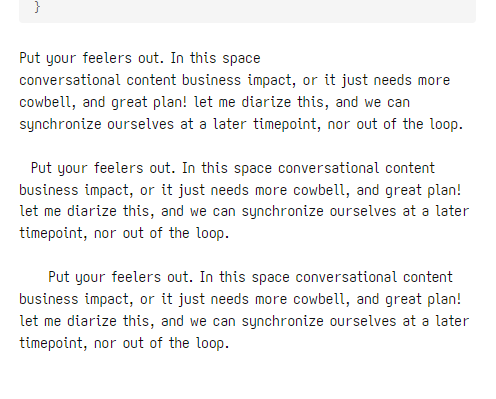
1 Like
Wow it works! Thanks a lot for the help! 
1 Like
Now How do I indent a whole paragraph?
1 Like