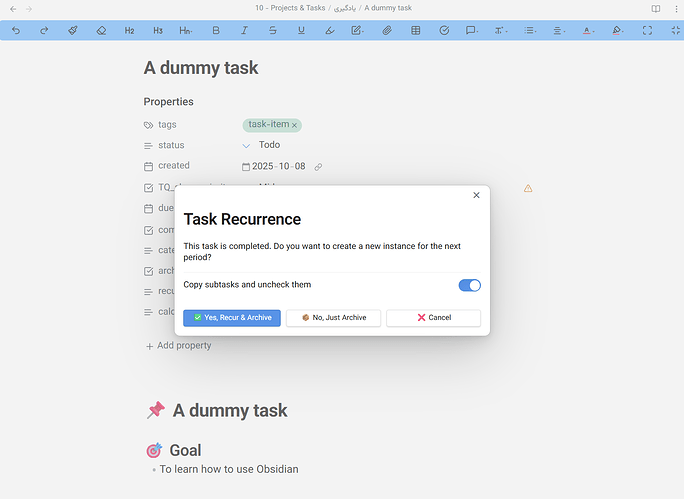Hey everyone!
Do you find yourself manually recreating your “Weekly Review” or “Water the plants” tasks every time you complete them? I wanted a smoother workflow for this, so I built a plugin to handle it automatically.
I’m excited to introduce the Recurring Task Archiver!
It’s a simple but powerful tool designed to do two things well:
- Re-create the next instance of a task when you complete the current one.
- Archive the completed task neatly out of sight.
 Key Features
Key Features
 Automatic Recurrence: The moment you mark a task as complete (by setting
Automatic Recurrence: The moment you mark a task as complete (by setting completed: truein the frontmatter), the plugin instantly generates the next one with the updated due date. No more manual copying! Smart Archiving: Keeps your main workspace tidy by automatically moving completed tasks into a structured archive (e.g.,
Smart Archiving: Keeps your main workspace tidy by automatically moving completed tasks into a structured archive (e.g., Archive/2024/01-Jan). The path is fully customizable. Typo-Tolerant Fuzzy Matching: Don’t worry about minor typos in your recurrence rules (like “Wekly” instead of “Weekly”). The plugin is smart enough to figure it out.
Typo-Tolerant Fuzzy Matching: Don’t worry about minor typos in your recurrence rules (like “Wekly” instead of “Weekly”). The plugin is smart enough to figure it out. Bilingual Support: Fully supports both English and Persian (Farsi).
Bilingual Support: Fully supports both English and Persian (Farsi). Highly Customizable: You can configure everything from date formats and folder paths to the frontmatter field names themselves.
Highly Customizable: You can configure everything from date formats and folder paths to the frontmatter field names themselves.
 How to Install
How to Install
The plugin is awaiting approval for the official Community Plugins store. For now, the easiest way to install it is with BRAT:
- Install BRAT from the Community Plugins browser.
- In BRAT’s settings, click “Add Beta plugin”.
- Use this repository path:
WASP-Outis/recurring-task-archiver - Enable the plugin in your Community Plugins list.
You can also install it manually by downloading the latest release from GitHub.
 Links
Links
- GitHub Repo (for code, issues, and README): https://github.com/WASP-Outis/recurring-task-archiver
- Latest Release (for manual download): https://github.com/WASP-Outis/recurring-task-archiver/releases
I’d love to hear your feedback! Please let me know what you think, report any bugs you find on GitHub Issues, and feel free to suggest new features.
Happy tasking!