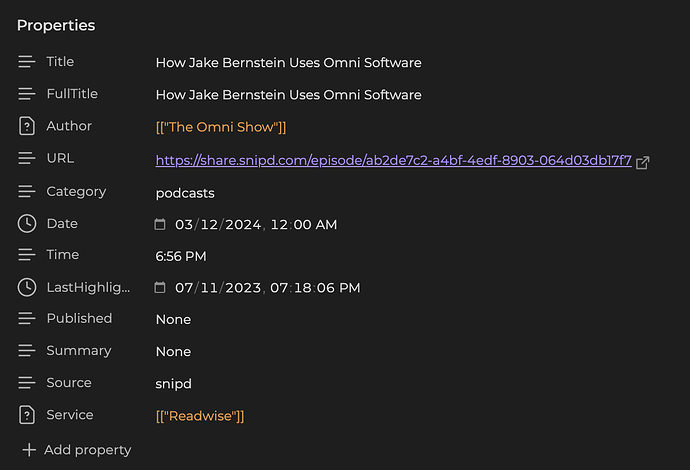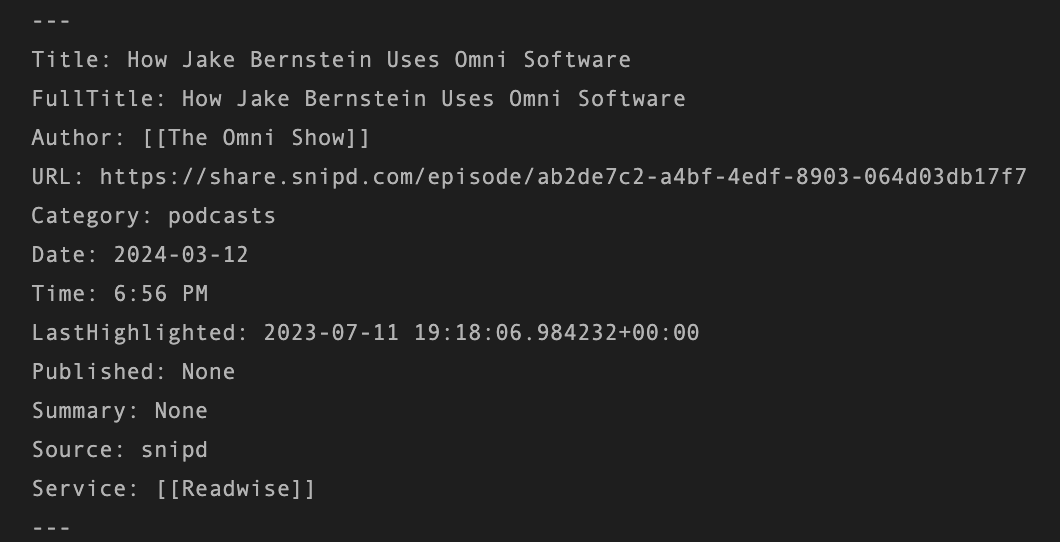What I’m trying to do
Create the Author and Category field properties as backlinks when importing from Readwise.
Things I have tried
In the YAML section of the customize Readwise screen:
![]() author: [[{{author}}]]
author: [[{{author}}]]
![]() type: [[{{category|replace(“books”,“
type: [[{{category|replace(“books”,“![]() Book”)|replace(“articles”,“
Book”)|replace(“articles”,“![]() Article or Video”)|replace(“tweets”,“
Article or Video”)|replace(“tweets”,“![]() Tweet”)|replace(“podcasts”,“
Tweet”)|replace(“podcasts”,“![]() Podcast”)}}]]
Podcast”)}}]]
What shows up in my vault (example below, but it happens for every single import) is this in source mode:
![]() author:
author:
- - Lloyd Alexander
![]() type:
type:
- - 📘 Book↙️
And this in live preview:
![]() author: [[“Lloyd Alexander”]]
author: [[“Lloyd Alexander”]]
![]() type: [[“
type: [[“![]() Book”]]
Book”]]
And in live preview mode the next is orange… not sure if that means anything significant.
Really appreciate any insight y’all might have! Thank you!!!