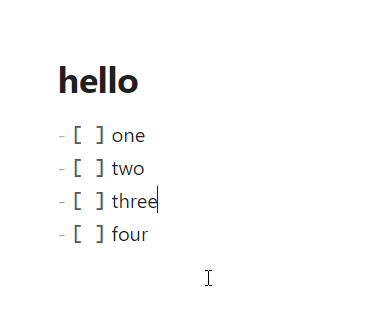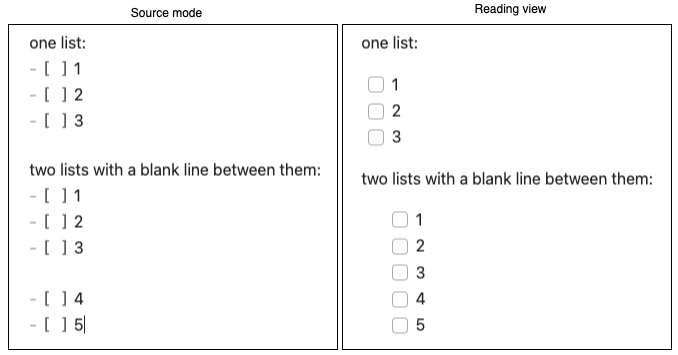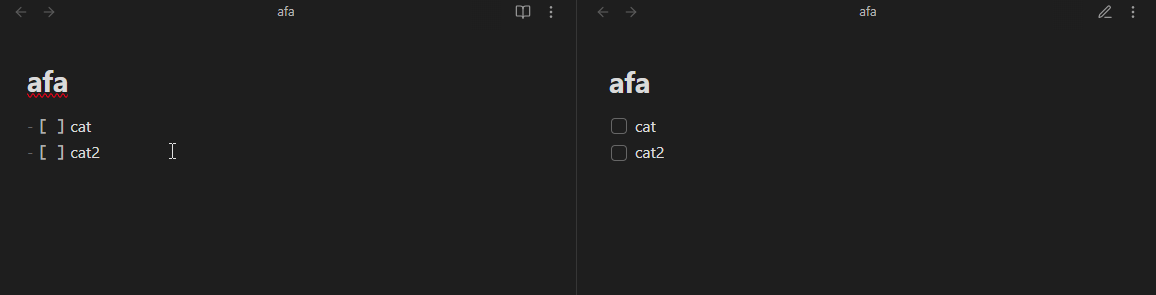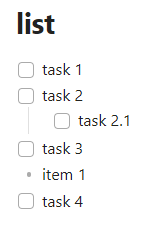
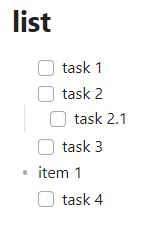
^ image 1 (correct formatting) & image 2 (incorrect formatting)
TLDR: if there exists a list, and there exists a task within that list, if there is any space between any two items in that list, tasks will not render properly
Steps to reproduce
- Create a new note in Obsidian.
* Enter the following Markdown code for a continuous task list:
# list
- [ ] task 1
- [ ] task 2
- [ ] task 2.1
- [ ] task 3
- item 1
- [ ] task 4
* Observe that the formatting renders correctly (as shown in the first image).
* Now, modify the task list by adding a blank line between the last two items (or any two items):
# list
- [ ] task 1
- [ ] task 2
- [ ] task 2.1
- [ ] task 3
- item 1
- [ ] task 4
* Observe that the formatting breaks (as shown in the second image).
* try adding a blank line between any items in a list, you will get similar issues
Did you follow the troubleshooting guide? [Y]
Yes, I tested the issue in a sandbox vault with no plugins or custom CSS.
Expected result
The task list should maintain consistent indentation and formatting regardless of the presence of blank lines between items.
Actual result
When a blank line is introduced between items in a task list, the indentation and formatting of subsequent items are disrupted, leading to inconsistent rendering.
Environment
Obsidian version: 1.8.4
Operating System: [Your OS here, e.g., Windows 10, macOS Monterey, etc.]
Additional information
- The issue occurs regardless of where the blank line is placed, as long as there is a task list item present.
- i.e. if there exists a list, and there exists a task within that list, if there is any space between any two items in that list, those tasks will not render properly