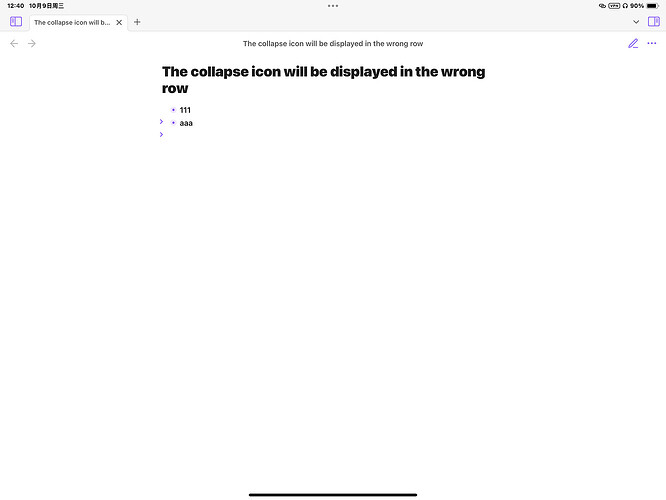Steps to reproduce
- Open the mobile version of Obsidian
- Enter an unordered list or an ordered list
- Enter reading mode, collapse the list
Did you follow the troubleshooting guide?
Y
Expected result
Collapse icons are displayed on the correct row
Actual result
The collapse icon will be displayed in the wrong row
Environment
SYSTEM INFO:
Operating system: ios 18.0 (Apple iPad8,5)
Obsidian version: 1.7.4 (167)
API version: v1.7.4
Login status: logged in
Language: zh
Catalyst license: vip
Live preview: on
Base theme: adapt to system
Community theme: none
Snippets enabled: 0
Restricted mode: on
RECOMMENDATIONS:
none