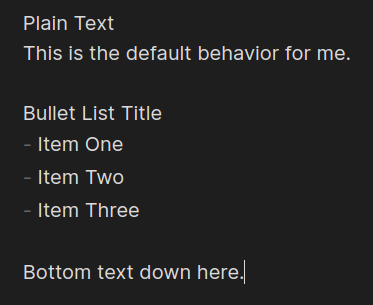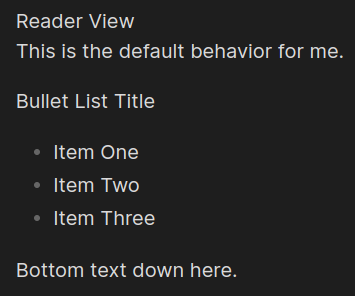Use case or problem
I am someone who dislikes the current top margin that appears above lists. I like the plain text gap more and find the gap between list title and the actual list incredibly distracting.
Proposed solution
An easy solution would be to add a toggleable setting to either the Appearance or the Editor section, similarly to the Strict Line Break option. Since I found an imperfect workaround, implementing something similar a lot more elegantly should be possible.
Current workaround (optional)
I managed to get some help on Discord making a Reader View workaround by utilizing CSS snippets and overly complicated next sibling combinators, but it doesn’t support exporting to PDF (a big issue in my opinion).
I suppose I should add as well, when I tried searching the forum, I noticed many others had similar issues. However, I didn’t really see others mentioning the PDF exporting aspect. At its root, the problem appears to remain unsolved.
Furthermore, there’s the whole issue of so many forum posts being made in the first place, meaning it’s an extremely common problem and preference, so I think making a setting for it is very much reasonable.
Figured out a solution that works on PDFs as well, but there’s still the issue of other margin modifications potentially breaking it and also the high appearance rate of this issue.
.markdown-preview-section > div > ul,
.print .markdown-rendered > div > ul {
margin-top: 0;
}
.markdown-preview-section > div > *,
.print .markdown-rendered > div > * {
margin-bottom: 0;
}