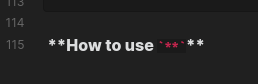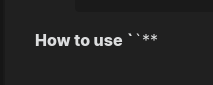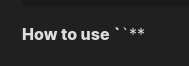We strongly recommend you to search the forum with possible keywords before submitting a new bug report. Please also try your repro steps with third-party plugins and custom CSS disabled and see if it’s still reproducible. If it’s an issue with third-party plugins or themes, try contacting the author for help. Once you’ve done the above, delete this line.
Steps to reproduce
try to put ** code snippet in bold text.
Expected result
rendered like so :
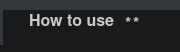
Actual result
rendered like so:
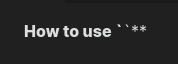
Environment
- Operating system: ubuntu 20.04
- Debug info:
SYSTEM INFO:
Obsidian version: v0.15.9
Installer version: v0.15.9
Operating system: #54~20.04.1-Ubuntu SMP Thu Sep 1 16:17:26 UTC 2022 5.15.0-48-generic
Login status: not logged in
Insider build toggle: off
Live preview: off
Legacy editor: off
Base theme: dark
Community theme: none
Snippets enabled: 0
Restricted mode: off
Plugins installed: 3
Plugins enabled: 2
1: Obsidian Git v2.1.0
2: Calendar v1.5.10
RECOMMENDATIONS:
Community plugins: for bugs, please first try updating all your plugins to latest. If still not fixed, please try to make the issue happen in the Sandbox Vault or disable community plugins.
Additional information