I use a default “Attachments” folder for storing all my attachments. I often re-use those images in many of my notes.
Is there an easy way to search those files along with it’s preview?
I use a default “Attachments” folder for storing all my attachments. I often re-use those images in many of my notes.
Is there an easy way to search those files along with it’s preview?
Typing e.g.
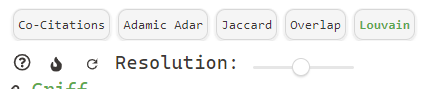
As you can see, a related note’s attachments are shown in the sidebar now. I may want to re-use some of them.
There is no easy or innate way to do it. Just click on the image, copy the filename, go back to the previous note with the Navigate Back button in the upper left hand corner, and add it with the ![[ method mentioned above.
The app will help you with the exact filename and extension then:
![]()
If you drew the image in from the sidebar, it would re-create the file, which is not what we want.
Right-clicking the images in the plugin’s pane…
…doesn’t seem to equip us with good solutions. (See for yourselves.)
This way you can make use of the same images with the help of algorithms (no AI), giving you a change of finding what you actually needed… but of course there are no guarantees what you want will be among the displayed results.
To repeat myself, this plugin is also helpful to have a quick overview of the currently used image attachments in the open note.
Also, other algorithms can be may be as beneficial if not more beneficial as/than some of the AI plugins’ semantic search functionality.
If you wanted a search functionality with preview, you are going to have to script it with DataviewJs or Datacore.
Hopefully (fingers crossed), the new Bases core plugin will enable us with image attachment displays in the future and ways to copy them or their links to clipboard, etc.
It may not be that far down the road…
I believe there are various plugins that enable a gallery or card view of files. I don’t know if any of them show attachments, but it’s worth looking into. Some of the folder note plugins have that feature too, but I don’t know if the one that’s currently maintained (“Folder Notes” by Lost Paul) does.
This wouldn’t enable thumbnails in link autocompletion, but would give you a way to visually browse your attachments.