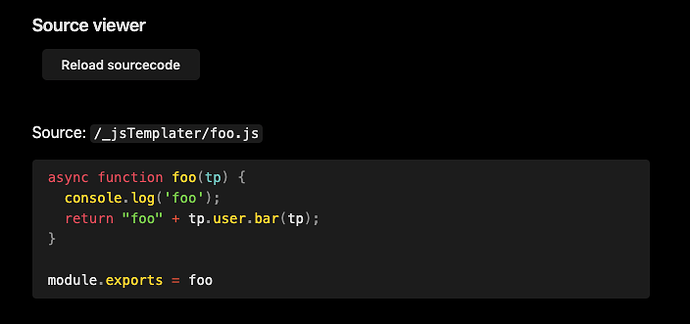What I’m trying to do
I’m developing some javascript snippets for dataviewjs and Templater, and would like to view this internally in Obsidian by incorporating the code into a javascript code block.
I’ve installed the Plaintext plugin, so I’m already able to view/edit the javascript within Obsidian, but it’s pure text and doesn’t look good, so far.
Things I have tried
I’ve tried various variants of embedding, but most of them don’t like javascript, and or is thrown of by being inside code blocks. Like
```js
![[/js/myJavascript.js]]
```
That link doesn’t work either, even though the Plaintext plugin has it showing in the file explorer. I’ve also tried doing tp.file.include() which also fails as the internal link fails, and some variants of embed using dataview, but I’ve not gotten it to work.
So, do anyone have an idea if this at all is feasible?
(Or do I have to resort to some script automagic outside of Obsidian, to build the wanted file as a markdown file, and make the system go a little crazy on files changed outside of the vault? )