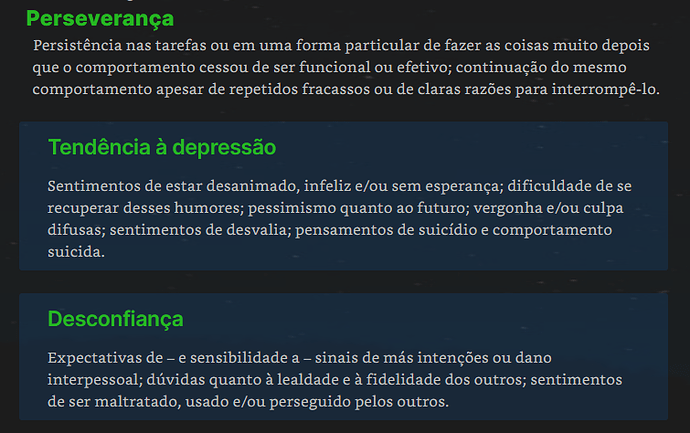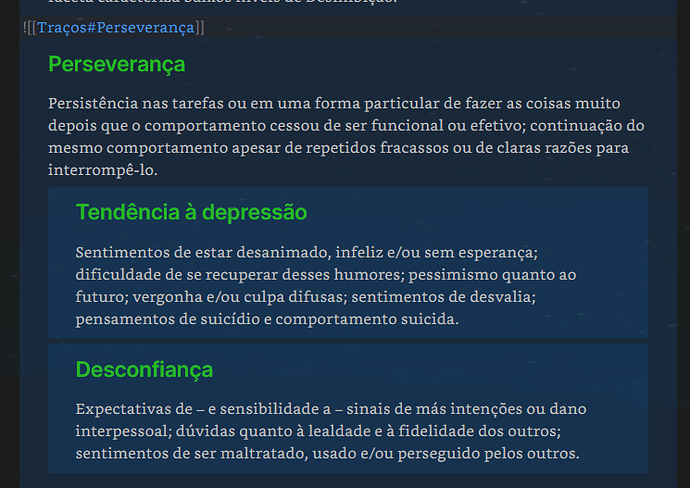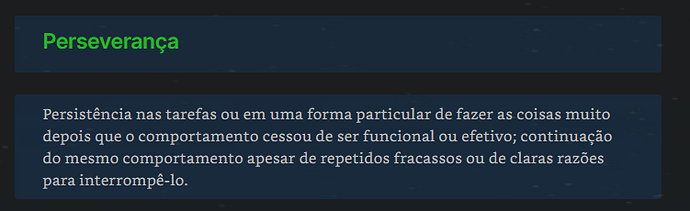Steps to reproduce
I have a page full of H2s, some of these repeat through H1s, like that:
# Heading 1.1
## Heading 2.1
## Heading 2.2
## Heading 2.3
# Heading 1.2
## Heading 2.4
## Heading 2.2
## Heading 2.5
So, Heading 2.2 repeat in both headings (same title), I wanted to link the second one, not the first one, so in another note I’d type ![[note#Heading 2.2]], but it would automatically link to the first one.
No problem so far. I solved it by turning the first one into a quote itself, so it became like this:
# Heading 1.1
## Heading 2.1
![[#Heading 2.2]]
## Heading 2.3
# Heading 1.2
## Heading 2.4
## Heading 2.2
## Heading 2.5
Still, so far so good.
Now the problem comes: when I go to another note and try to quote Heading 2.1, Heading 2.2 comes nested within.
Expected result
I’d like to quote only the Heading 2.1
Actual result
Heading 2.1 quoted, but heading 2.2 nested within
Environment
- Operating system: Windows 11
- Debug info:
SYSTEM INFO:
Obsidian version: v0.15.9
Installer version: v0.14.15
Operating system: Windows 10 Home Single Language 10.0.22621
Login status: not logged in
Insider build toggle: off
Live preview: on
Legacy editor: off
Base theme: adapt to system
Community theme: Blue Topaz
Snippets enabled: 0
Restricted mode: off
Plugins installed: 22
Plugins enabled: 14
1: Paste URL into selection v1.7.0
2: Calendar v1.5.10
3: Auto Link Title v1.2.5
4: Convert url to preview (iframe) v0.5.0
5: Ozan’s Image in Editor Plugin v2.1.1
6: Juggl v1.4.0
7: Better footnote v1.0.1
8: Topic Linking v0.1.6
9: Nomnoml Diagram v1.1.0
10: Table Extended v1.6.1
11: Obsidian Enhancing Export v1.1.1
12: Pandoc Plugin v0.2.5
13: PDF to Markdown v0.0.7
14: Sliding Panes (Andy’s Mode) v3.3.0
RECOMMENDATIONS:
Custom theme: for cosmetic issues, please first try updating your theme to latest. If still not fixed, please try to make the issue happen in the Sandbox Vault or disable community theme and snippets.
Community plugins: for bugs, please first try updating all your plugins to latest. If still not fixed, please try to make the issue happen in the Sandbox Vault or disable community plugins.