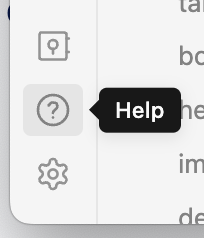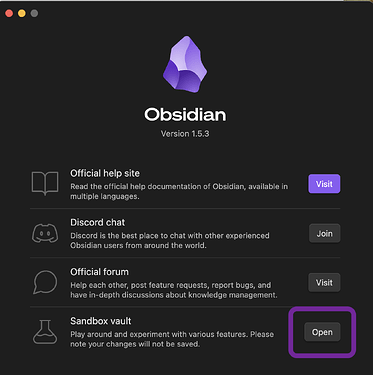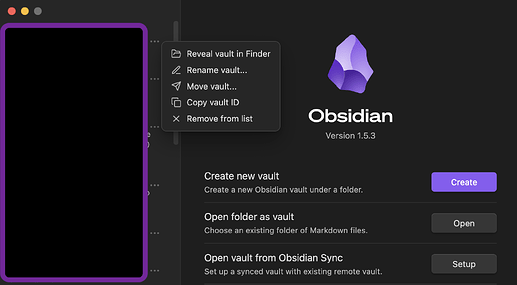First, search the help docs and this forum. Maybe your question has been answered! The debugging steps can help, too. Still stuck? Delete this line and proceed.
What I’m trying to do
I need to rename my vault…when I follow the steps, I get prompted that I can’t rename an open vault. I’m using Mac. But I can’t figure out how to close the vault…I only have 1 vault.
Things I have tried
Search the forum and Dr. Google for “how to close a vault in Obsidian”…found 1 post on this forum with this advice:
“You would close the vault window like any other app in your operating system. Click the “X” top-right or use your OS keyboard shortcut.”
I don’t see any “X” on the top right. the only “x” i see is in the tabs.