I searched around and couldn’t find the cause of this. I’m really not sure what is going on, as I haven’t used Quick Switcher before today, so I’m not sure if this should be filed as a bug, or if there is some clash with some other setting. Looking for guidance so I can file a proper issue ticket if that is the case.
As it stands, Quick Switcher for creating new notes behaves strangely.
As an example, if I want to create a new note under /people/, called foo, I would begin typing /people/, and once that second directory delimiter is typed, the very next character typed goes through to the tab under the floating Quick Switcher window, thus editing the note with a stray character. Oh dear, I had so many stray characters all over various notes before I realized the issue. It took me a long time to fix it all.
Here is a GIF animation of what I am seeing.
I thought perhaps some plugin was conflicting, but I tried disabling them and restarting Obsidian to no avail. I was especially suspicious of the Slash command core plugin. But, nope. Nothing I do will fix this.
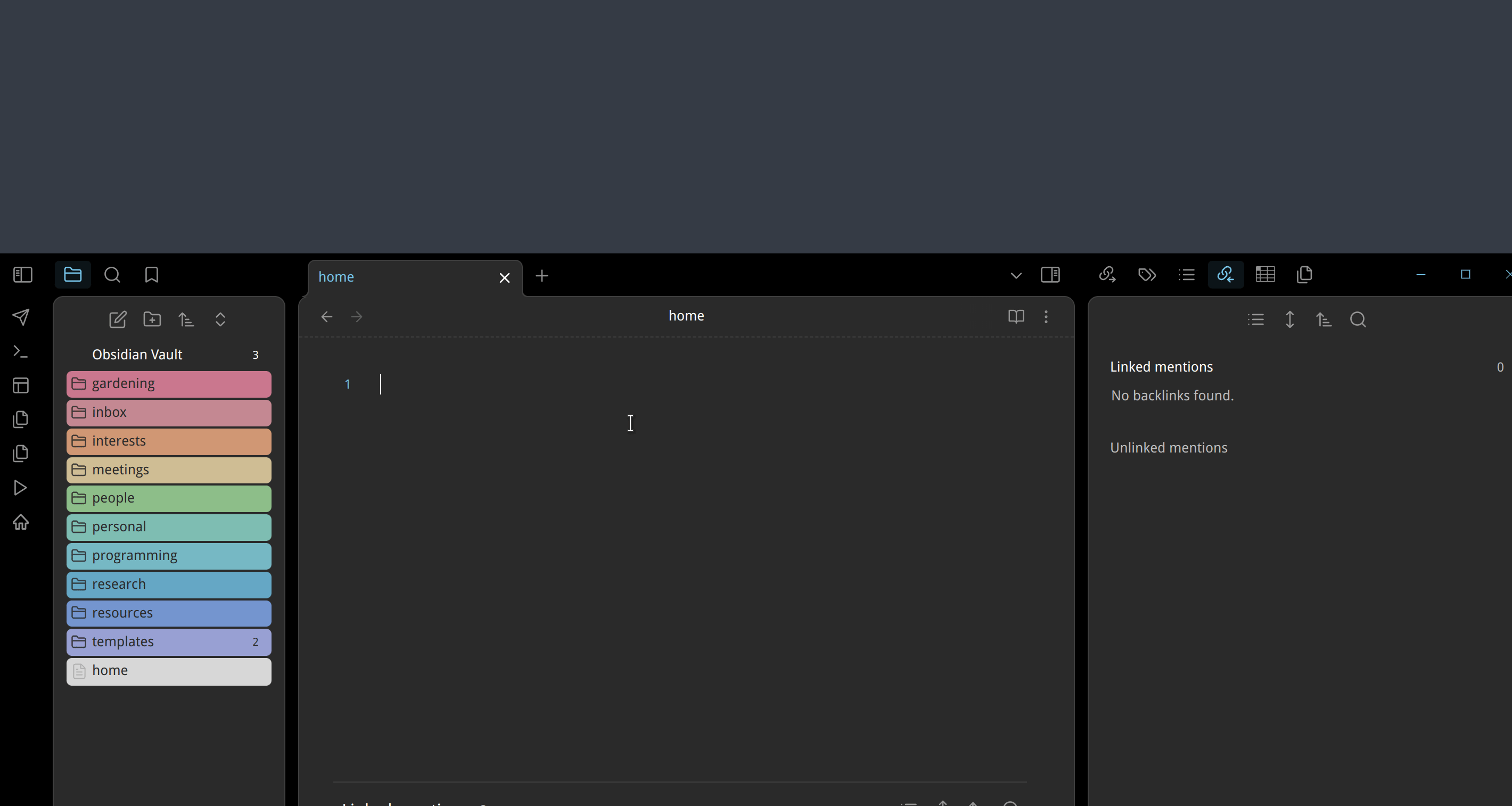
I was just checking out the Quick Switcher plugin for the first time to see if it would save me time. It actually does the opposite right now, so I don’t want use it ![]()