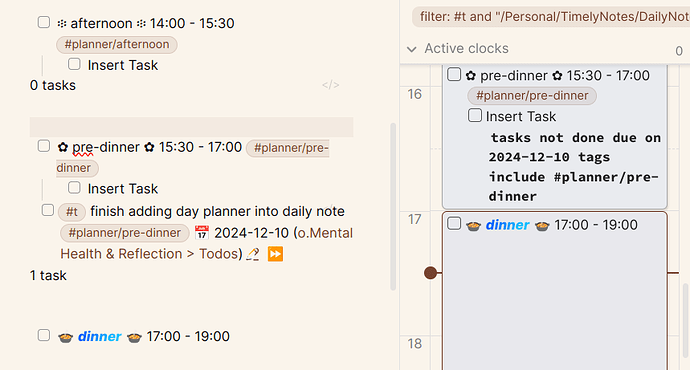Problem
I want to include specific tasks defined elsewhere in the vault under a Day Planner timebox. However, the Day Planner Timeline shows the tasks as separated boxes and doesn’t include them under the Day Planner heading of the daily note.
Solution
Use Tasks plugin to query tasks as subtasks under time section of the Day Planner heading
1. Setup Tasks plugin
Assign Global task filter. This is important in order to display both Day Planner and queried tasks correctly. In this example, I use #task.
2. Create tasks
- Assign each Day Planner timebox a tag e.g.
#planner/session1. - Anywhere inside the vault, create a task that includes the respective timebox tag.
- [ ] Task 1 from Tasks plugin #task #planner/session1 ⏳ 2024-01-16
3. Query tasks
In the daily note under the Day Planner heading, add a query under a section that filters for the scheduled date and the respective tag.
- [ ] 13:00 - 15:30 Early afternoon
```tasks
not done
scheduled on 2024-01-16
tags include #planner/session1
```
Change the query tag according to the assigned timebox.
IMPORTANT
The indents of the codeblock is essential, otherwise the queried tasks won’t be shown in the timebox.
4. Create the daily note template (optional)
Change the filtered date to a dynamic date in the template.
Result
In Reading view
Issues
- Queried tasks aren’t indented in Live Preview.
- Queried tasks aren’t indented in Day Planner Timeline. They also cause the other Day Planner subtasks to become unindented.