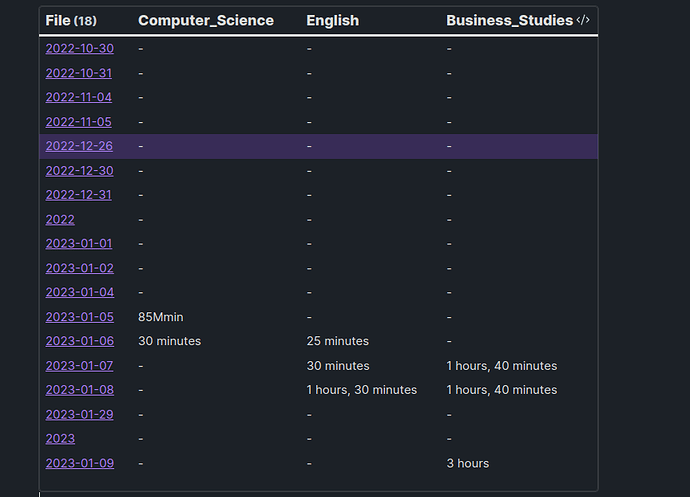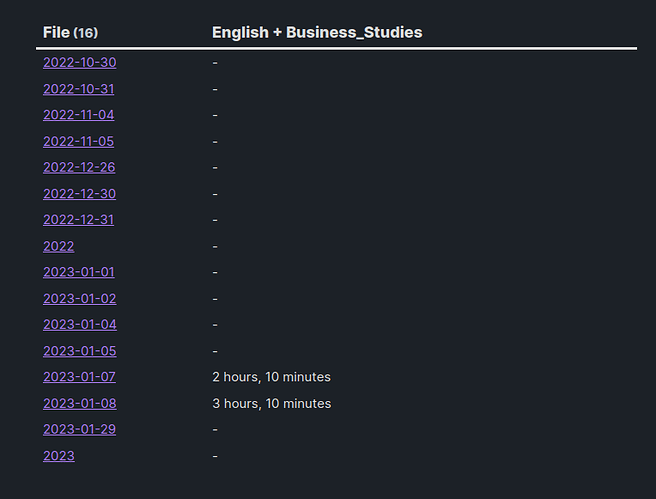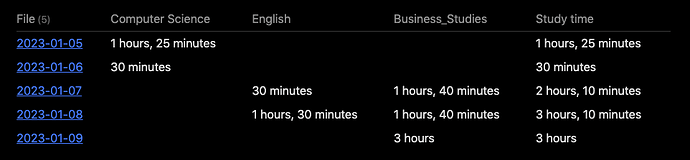What I want to do
Each subject is a field in my daily note that denotes how much time I spent studying it on a given day.
What I want to query for is the total time I spent studying across all my subjects on a particular day
TABLE Computer_Science, English, Business_Studies
FROM "Permanent/Diary"
Above is the query and it’s output.
It’s to be noted that on 6th I studied English for 25 min and on 9th I studied Business_Studies for 3hours
What I have tried
TABLE English + Business_Studies + Computer_Science
FROM "Permanent/Diary"
Group by date
TABLE sum(English + Business_Studies + Computer_Science)
FROM "Permanent/Diary"
Group by date
TABLE sum(row.English + Business_Studies + Computer_Science)
FROM "Permanent/Diary"
Group by date
Non of them have worked so far. All it returns is a dash in the column next to the date.
But interestingly
TABLE English + Business_Studies
FROM "Permanent/Diary"
Returns
Even tho I studied Business_Studies on 9th the whole file doesn’t show up, same on 6th on which I studied English