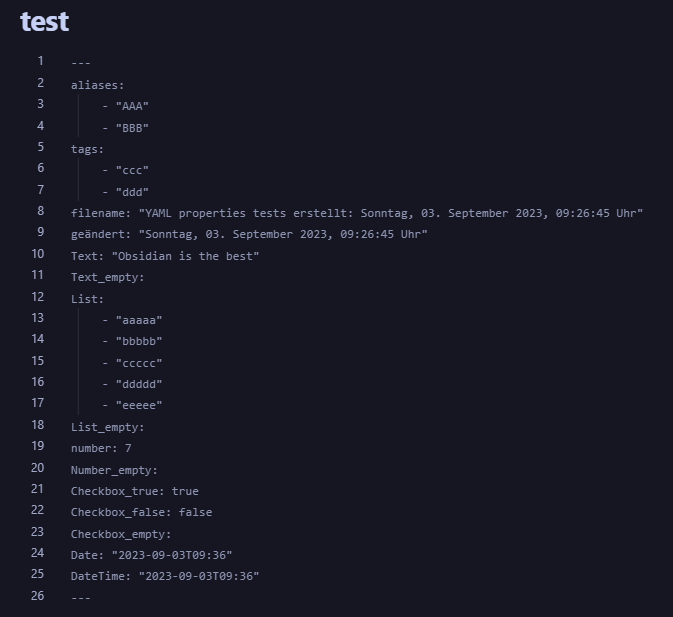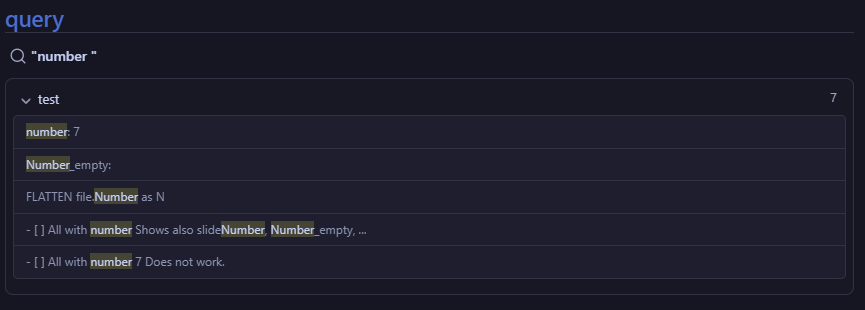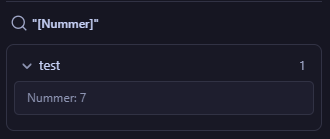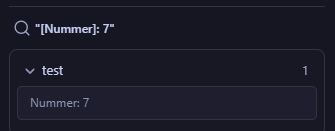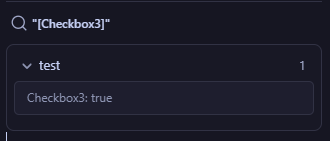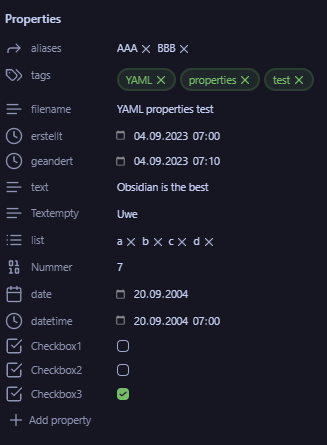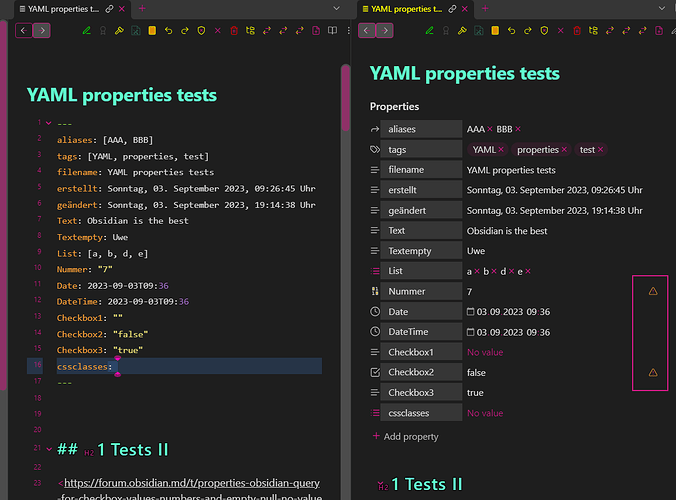Thank you very much.
Unbelievable - exactly the other way around, as one should assume, is correct …
For others: In dataview, you have to use “7” as well as in YAML front matter.
```dataview
TABLE WITHOUT ID
file.link
FROM ""
WHERE Nummer = "7"
```
Arbeitet erst nach dem Neustart von Obsidian:
```dataview
TABLE WITHOUT ID
file.link
FROM ""
WHERE contains(Nummer, "7")
```
As a Python fan, who works with this syntax:
print(“Hello, this is number”, 42)
I would have continued to search unsuccessfully for years … thanks again!
BTW: The solution for the checkboxes is similar:
```query
[checkbox1:]
```
(Can also be: False)
```query
[checkbox2: false]
```
(Not consistent)
```query
[checkbox3: "True"]
```
In dataview, false and true must be written in lower case …
TABLE WITHOUT ID
file.link
FROM ""
WHERE Checkbox2 = "false"
TABLE WITHOUT ID
file.link
FROM ""
WHERE contains(Checkbox3, "true")
But … watch the attention signs:
Here is the last release of my note:
---
aliases: [AAA, BBB]
tags: [YAML, properties, test, dataview, query]
filename: YAML properties tests
erstellt: Sonntag, 03. September 2023, 09:26:45 Uhr
geändert: Montag, 04. September 2023, 20:07:28 Uhr
Checkbox1: ""
Checkbox2: "false"
Checkbox3: "true"
cssclasses:
Date: 2023-09-03T09:36
DateTime: 2023-09-03T09:36
List: [a, b, d, e]
Nummer: "7"
Text: Obsidian is the best
Textempty: Uwe
---
## 1 Tests II
Auf die Achtung-Zeichen im YAML achten!
<https://forum.obsidian.md/t/properties-obsidian-query-for-checkbox-values-numbers-and-empty-null-no-value-values/66431>
- [x] OK AAA
```query
[aliases:AAA]
```
- [x] OK BBB
```query
[aliases:"BBB"]
```
- [x] OK AAA UND BBB
```query
[aliases:AAA] [aliases:BBB]
```
- [x] OK AAA UND BBB UND CCC
```query OR
[aliases:AAA][aliases:BBB] OR [aliases:CCC]
```
- [x] OK AAA OR BBB OR CCC
```query OR
[aliases:AAA] OR [aliases:BBB] OR [aliases:CCC]
```
- [x] OK AAA NOT CCC
```query OR
[aliases:AAA] -([aliases:CCC])
```
- [x] OK AAA UND BBB NOT CCC
```query OR
[aliases:AAA] [aliases:BBB] -[aliases:CCC]
```
Alternative
```query OR
[aliases:AAA] [aliases:BBB] -([aliases:CCC])
```
- [x] OK AAA UND BBB UND CCC
```query OR
[aliases:AAA] [aliases:BBB] ([aliases:CCC])
```
---
Problem: Shows also text_empty. The minus sign - does not exclude something.
- [x] Die beiden Felder müssen existieren, egal ob und was drin steht.
```query
[Text:] [Textempty:]
```
- [x] Das Feld muss mit diese Text beginnend vorhanden sein.
```query
[Text:Obsidian is t]
```
- [x] Das Feld Textempty wird abgefragt, ob es existiert
```query
[Textempty:]
```
- [x] Das Feld Textempty wird abgefragt, ob Uwe drinsteht.
```query
[Textempty:Uwe]
```
- [x] Zeige alle Notizen, in denen NICHT im Feld Textempty das Wort Uwe steht. Das beinhaltet auch alle Notizen, die das Feld gar nicht haben.
```query
-[Textempty:Uwe]
```
- [ ] Zeigt alle Notizen, die über das Feld List verfügen, egal, was drinsteht.
```query
[List:]
```
- [x] Zeige alle Notizen, die zumindest a, b und d in der Liste enthalten.
```query
[List: a] [List:b] [List:d]
```
### 1.1 Zahlen
- [x] All with number
Shows also slideNumber, Number_empty, …
(Die Felder können klein und groß geschrieben werden, zumindest in einer Notiz-Query.)
```query
[Nummer:]
```
- [ ] Alle Notizen mit Nummer 7 anzeigen
Die Nummer muss (genau umgekehrt, wie in Python - aua!) *oben* in *Anführungszeichen* stehen und hier in der Abfrage *nicht*.
```query
[Nummer: 7]
```
dataview
```dataview
TABLE WITHOUT ID
file.link
FROM ""
WHERE Nummer = "7"
```
Arbeitet erst nach dem Neustart von Obsidian:
```dataview
TABLE WITHOUT ID
file.link
FROM ""
WHERE contains(Nummer, "7")
```
### 1.2 Datum
- [x] All with date
Shows also updated, datetime, dataview, …
%%
```query
[date:]
```
%%
- [x] Alle Notizen mit date 2023-09-03T09:36
Zeigt auch dateTime.
```query
[date:2023-09-03T09:36]
```
- [x] Alle Notizen mit dateTime
```query
[dateTime:]
```
- [x] Alle Notizen mit dateTime 2023-09-03T09:36
```query
[dateTime:2023-09-03T09:36]
```
## 2 Checkbox
- [x] Alle Notizen mit Checkbox1, unabhängig von derem Inhalt.
```query
[checkbox1:]
```
- [x] Alle Notizen mit checkbox2 false
```query
[checkbox2: false]
```
- [x] Alle Notizen mit checkbox3 true
Arbeitet auch nach dem Neustart von Obsidian nicht:
```query
[checkbox3: "True"]
```
Arbeitet manchmal erst nach dem Neustart von Obsidian:
```dataview
TABLE WITHOUT ID
file.link
FROM ""
WHERE Checkbox2 = "false"
```
Arbeitet manchmal erst nach dem Neustart von Obsidian:
```dataview
TABLE WITHOUT ID
file.link
FROM ""
WHERE contains(Checkbox3, "true")
```