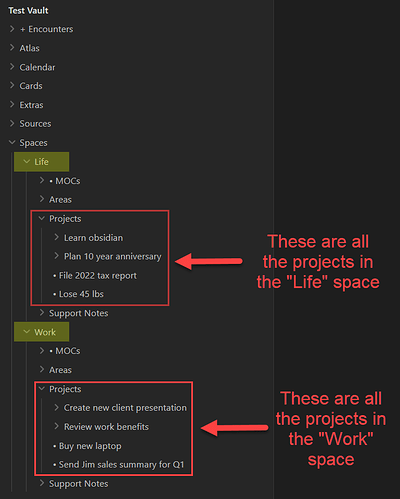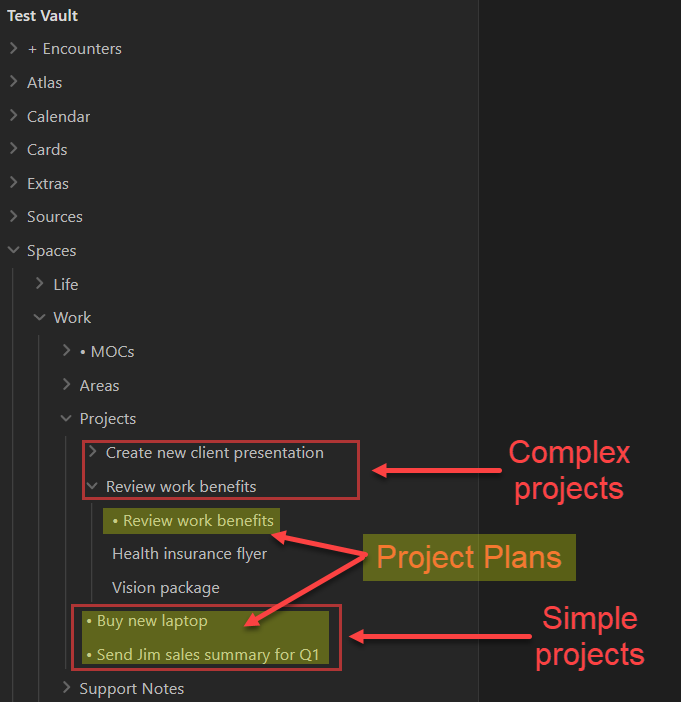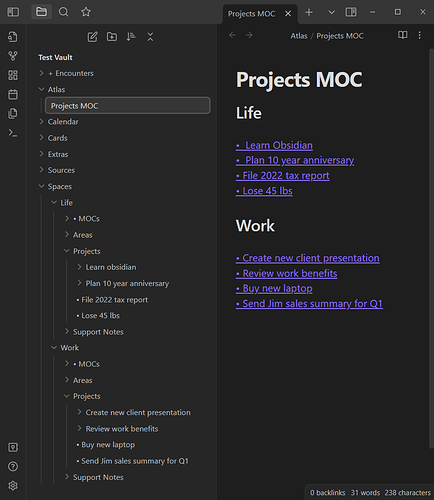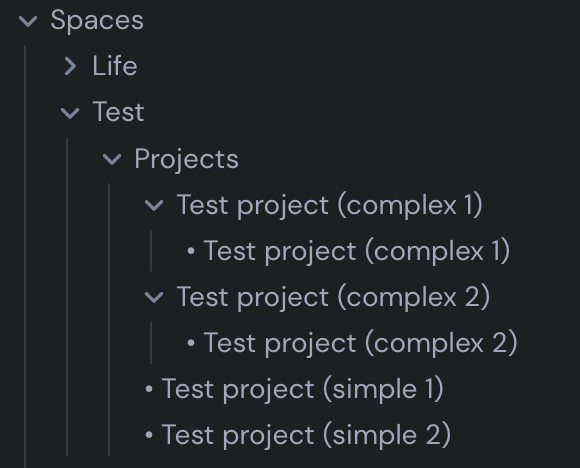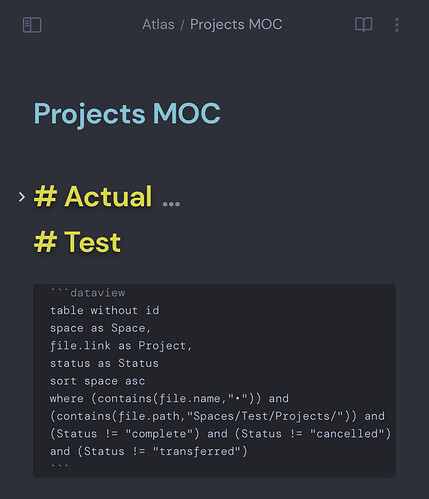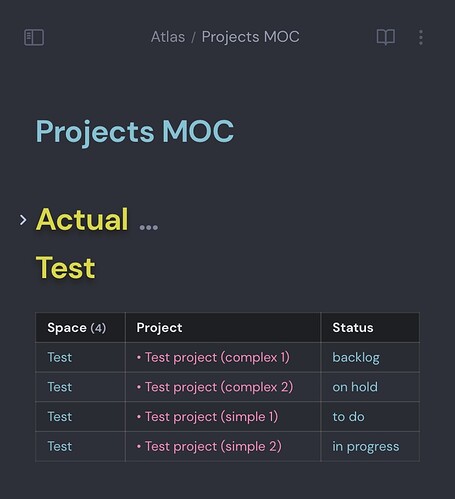Continuing the discussion from I want to show a list of folder name!:
I’m currently using the ACCESS folder structure created by Nick Milo from Linking Your Thinking. In each space, there is a folder called “Projects”. Inside of each project folder, I have files and sub folders.
Simple projects get one file within the “Projects” folder. These files are project plans, which are created from a template, and have a specific file name convention:
Example:
Spaces > Life > Projects > • File 2022 Tax Report
More complex projects with more than one file associated with it get their own subfolder within the “Projects” folder. The name of this folder is the name of the project. Each project folder also has a project plan created from a template, with the same naming convention as the simple projects.
Example:
Spaces > Work > Projects > Review work benefits > • Review work benefits
I created some sample files/folders in my vault to show you what I’m talking about. Here is an example outline of the basic folder/file structure:
Here is an example of the project plans within each project:
My goal is to report a list of all of the projects within a given space. The list would specifically only be the project plans, so all files that start with "• " within the Projects folder.
I can’t just pull the files from the Projects folder because that returns all of the files in the subfolders as well, which is not what I want. This is because there are multiple files within each project’s folder.
In my Atlas folder, I have a Projects MOC note which I would like to use to pull in all projects from each space into this folder. Here is a sample output of what that would look like.