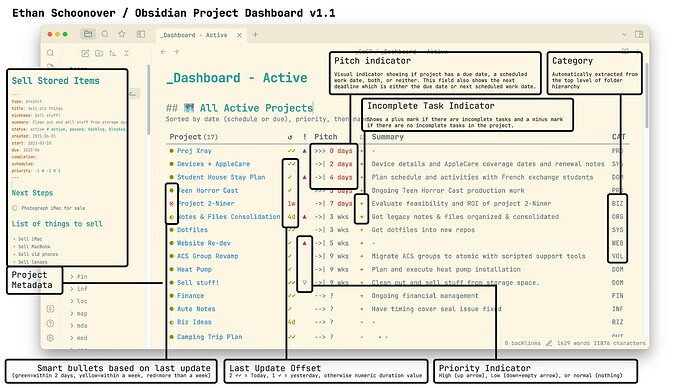My current project dashboard using the Dataview plugin. This is using only the dataview query language, not dataviewjs, so might be useful for folks that want some working example code for “moderately” complex project summary tables.
Inset shows the project metadata that turns a note into a project. Takes just a couple keystrokes to automatically add this YAML header to any file (via template plugin naturally) to turn it from a loose collection of notes into a functioning project that automatically shows up on the dashboard. Natural. Easy. Low maintenance.
Plain text FTW.
Code for this view: Active Projects - Obsidian Dataview Sample - Ethan Schoonover · GitHub