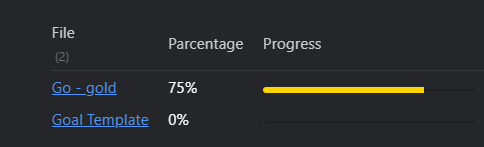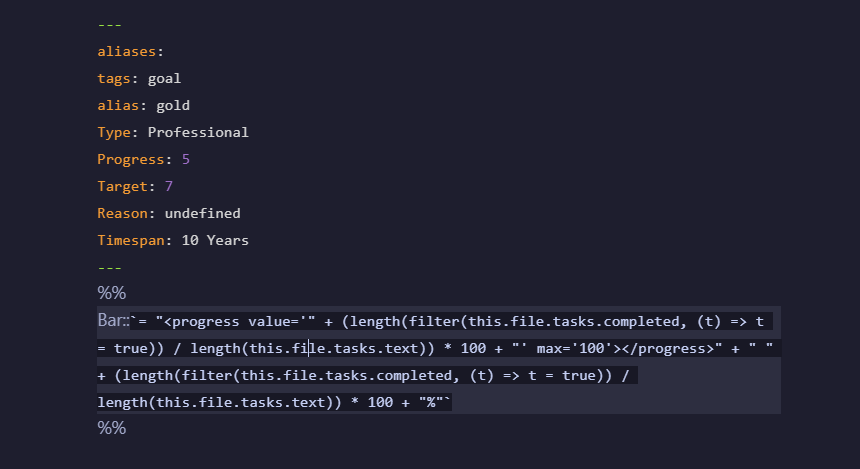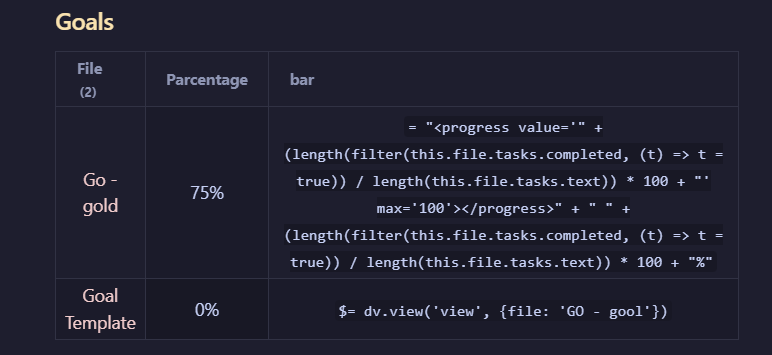Things I have tried
I add this inline dataview code to my Goal note
`= "<progress value='" + (length(filter(this.file.tasks.completed, (t) => t = true)) / length(this.file.tasks.text)) * 100 + "' max='100'></progress>" + " " + (length(filter(this.file.tasks.completed, (t) => t = true)) / length(this.file.tasks.text)) * 100 + "%"`
Goal Note
And when i use dataview to show my Goals note in dashboard note with progress bar its just showing my inline dataview code
Dashboard note
TABLE
(length(filter(file.tasks.completed, (t) => t = true)) / length(file.tasks.text)) * 100 + "%" AS Parcentage,
Bar as bar
FROM #goal
WHERE file.tasks
SORT Type DESC
Even in my Kanban Goeals board the progress bar not working
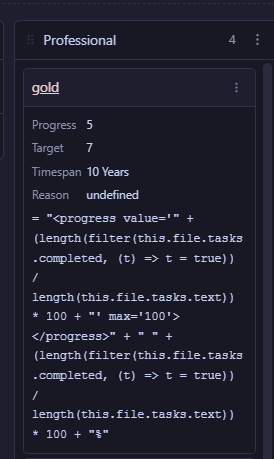
What I’m trying to do
I’m trying to show progress bar for my completed Tasks from Goals Note (note with #goal tag) in my dashboard note