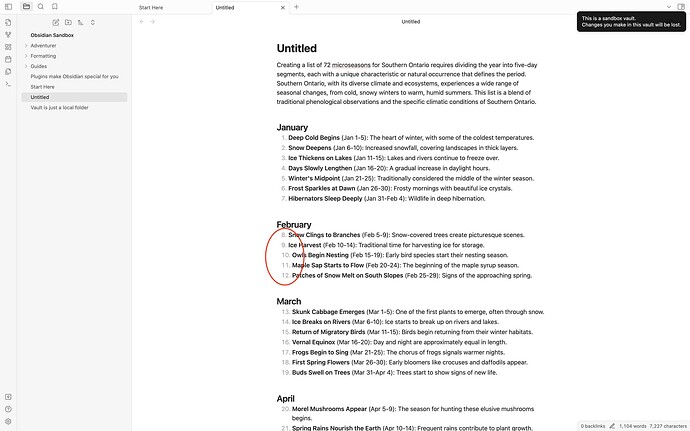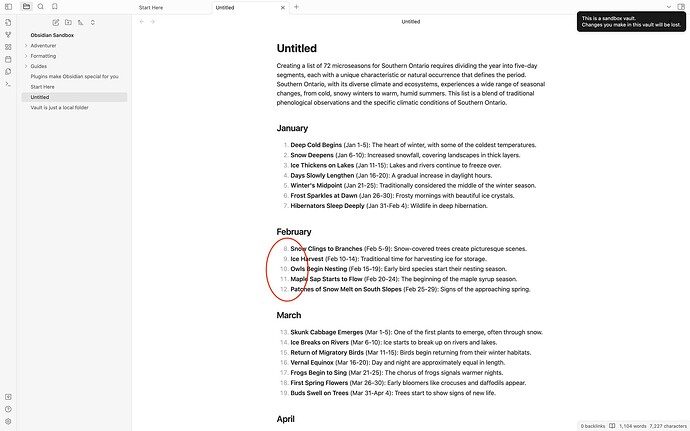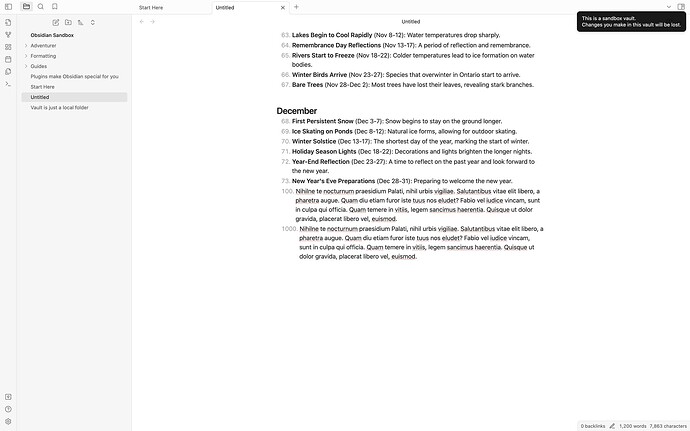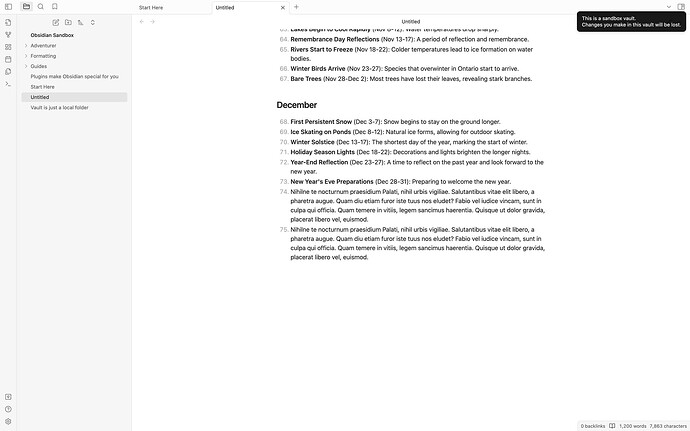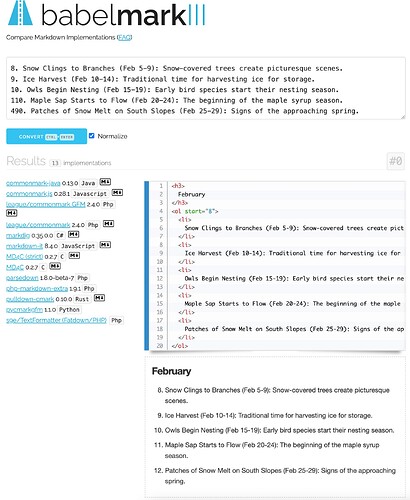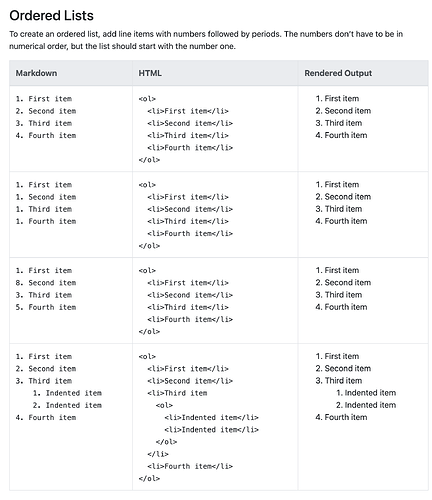I am having two problems with numbered lists. All screenshots are from a sandbox vault with no custom CSS, plugins, or themes.
Are these bugs, or is this just how it’s supposed to work?
Problem 1
When the number of digits is greater than 1, a misalignment occurs in Live Preview, whereby the text following the digit does not align with the previous block of text. This problem is true of every increase in the number of digits. In the example provided, the first list item is a single digit and the following has two digits, but the problem exists where the first line has two digits and the following has three. Alignment is correct in reading mode regardless.
Live Preview
Reading mode
Problem 2
When entering a number that does not follow the preceding, reading mode automatically converts it to the correct order despite what is displayed in Live Preview.
Live Preview
Reading mode