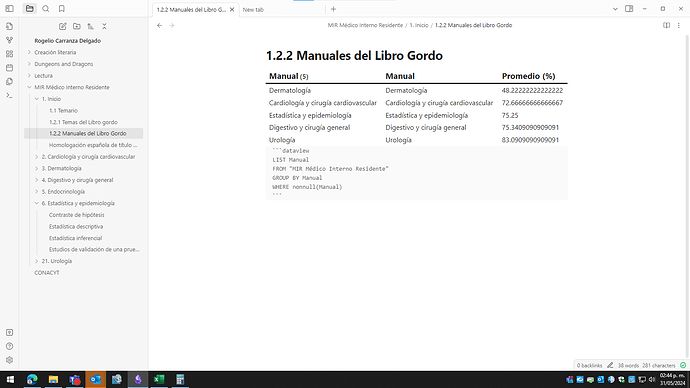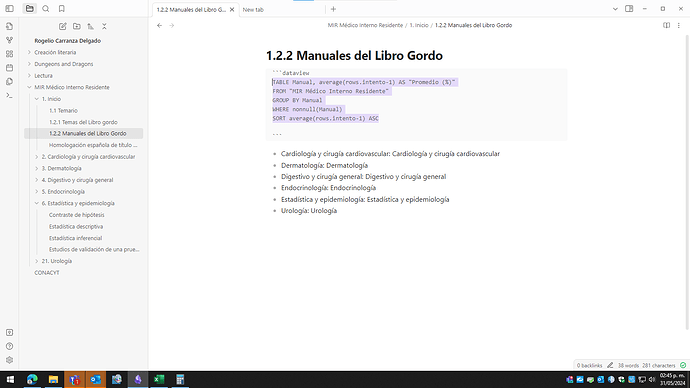What I’m trying to do
Hello folks,
I’m creating a pretty simple dataview TABLE query to track how well my studies are going. I separate different notes (individual notes for each topic I study) by the study subject (property assigned as “Manual”) and assign a grade to each topic (property “Intento 1”). I recently noticed that sometimes the dataview TABLE query does not load all study subjects (“Manual”) and this fixes itself apparently at random when I close and open Obsidian. I created a dataview LIST query and that has no problem outputing all subjects (Manual).
Things I have tried
I did a quick search on this forum and did not find any similar cases with solutions. To be fair, this is my first time using this forum so my research might be pretty limited and this has a common solution, if that is the case I apologize.
Thank you for spending some time helping me.
First image: dataview TABLE query where “Endocrinología” is missing.
Second image: dataview LIST query with “Endocrinología”.