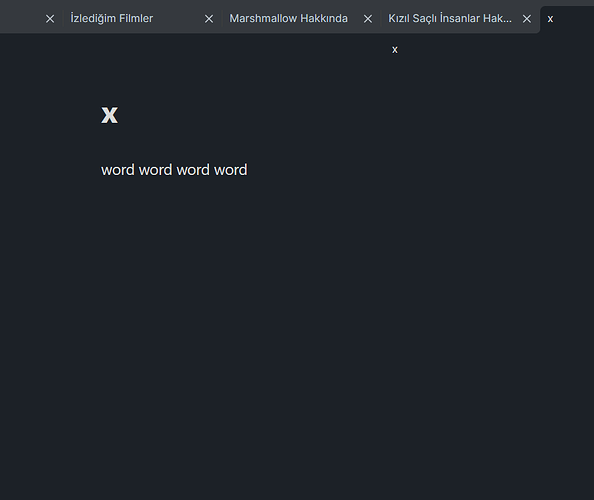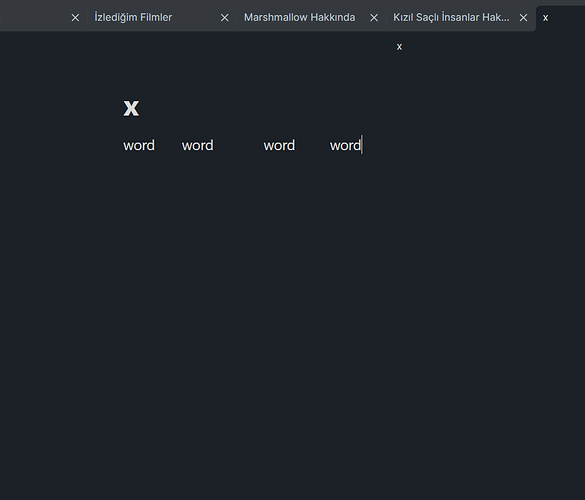I don’t want the extra spaces I added between words to disappear in preview mode. This is very important to me because because of my job I need to add extra spaces between words. How can I solve this? Please help me ![]()
Could you show an example or screenshot of what you mean? It might help folks help you. ![]()
For that purpose,
I usually use whitespace characters.
1 Like
So, top screenshot is “reading” mode and bottom is “editing” mode, yes?
That’s how markdown works. https://commonmark.org/
Yes like that.
Could you tell us why you want to preserve multiple spaces? Like what is your use case for needing those spaces to be preserved?
I’m thinking you might need to use code blocks to preserve them, but it do depend on your use case.
This topic was automatically closed 90 days after the last reply. New replies are no longer allowed.