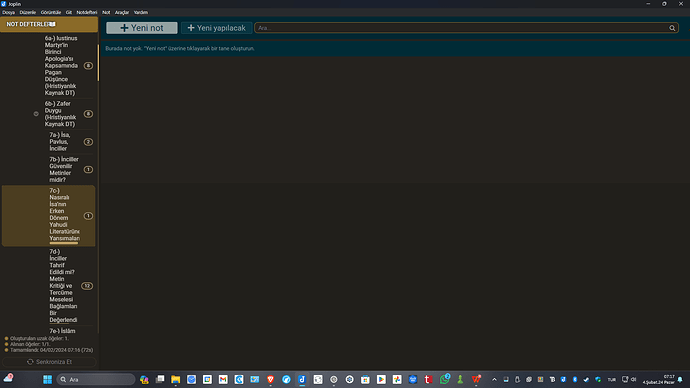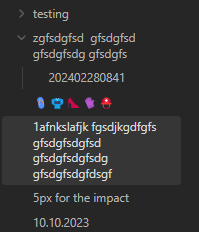Hello everyone,
First of all, this is my first post on the forum, so I’m excited. I want to greet the entire community.
My request is actually very simple. I think it can be solved with a CSS command. I have a CSS command, but it didn’t work. I would appreciate it if you could help.
I want the long headings in the sidebar to continue on the next line. This way, the headings can be read without having to expand the sidebar. This will increase the comfort and convenience of using the application.
To explain the situation, I would like to share an image from another application. I expect a solution like continuing the topic headings on the next line there.
The CSS command I tried and didn’t work is as follows:
.sidebar .list-item-container > .list-item {
display: flex;
border-bottom: 1px solid #FFFFFF;
overflow-x: scroll;
}
Thx…