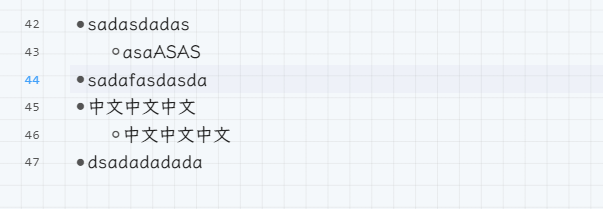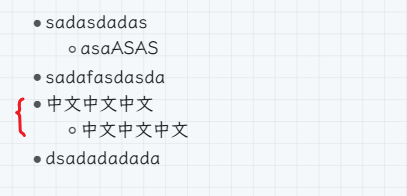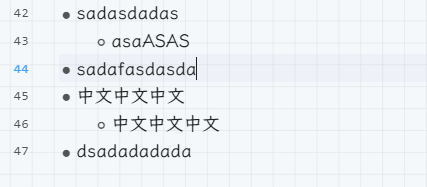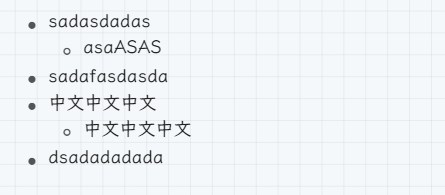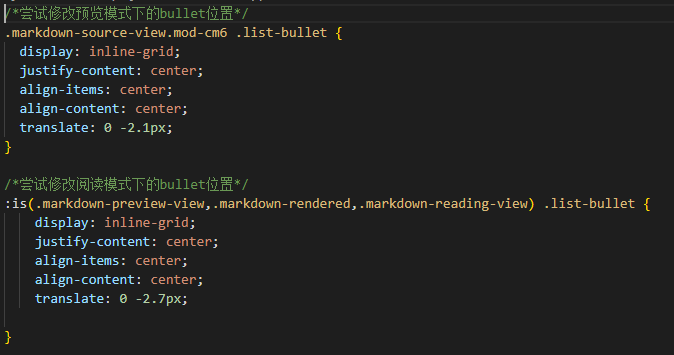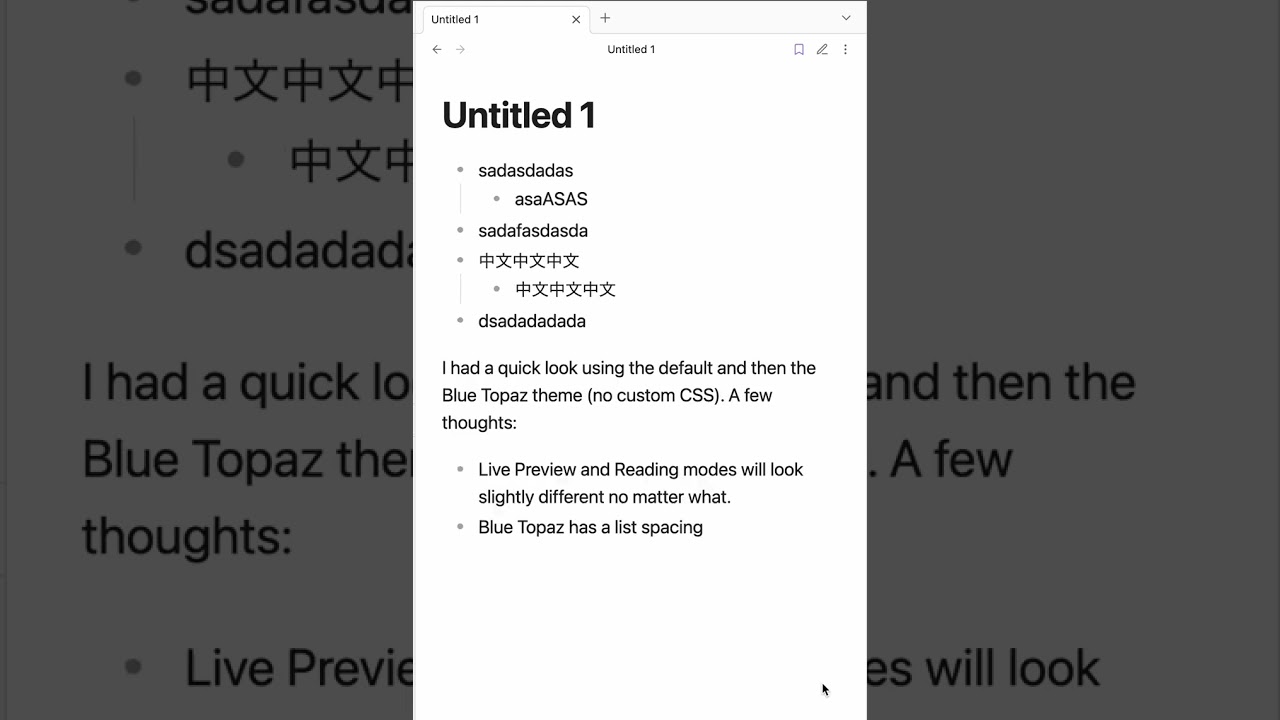- I don’t konw what’s wrong with my obsidian,the list bullet can never align perfectly.It always too upper or too lower,I even make a css for it.But,you know,it doesn’t work well.
Theme:blue topaz
Could you share a screenshot?
If you use a community theme and custom css snippets on top of that, it’s hard to know what’s going on. Yeah, a screenshot could help.
How is it in the default theme with no css snippets?
Sorry for the inconvenience I caused…It’s a very tiring day…
Get back to the point,the screenshots:
- BlueTopaz with css(source view)
- BT with css(preview)
(You can easily notice the offset point)
- BT with no css (source view)
- bt with no css(preview)
crazy…
- And my css:
Now I have to apply the nonstandard approach above…
I had a quick look using the default and then the Blue Topaz theme (no custom CSS). A few thoughts:
- Live Preview and Reading modes will look slightly different no matter what, but using the default theme looks alright to me.
- It looks like Blue Topaz has a list spacing of
1emwhile the default theme is0.075em;You can easily see the difference switching between the default theme and Blue Topaz. I would check on the Blue Topaz GitHub page and see if there are any issues or what they have to say. - You are using a custom sub-bullet,
°, in the list. This CSS might be altering the spacing. - The fonts sometimes also change the spacing. Maybe try a few different ones.
1 Like
This topic was automatically closed 90 days after the last reply. New replies are no longer allowed.