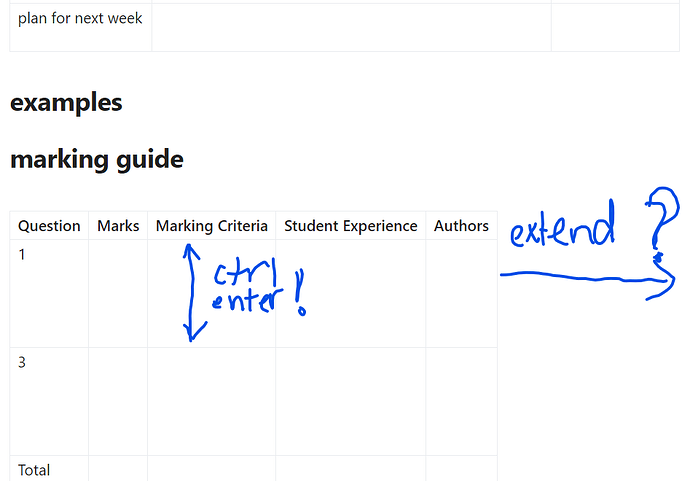What I’m trying to do
I can add spacing vertically in tables using ctrl enter. I want to do the same but horizontally instead. Right now, unless there is text already in them, I can’t extend the spacing.
Things I have tried
Searched in Obsidian forums and the net using “add space to tables in obsidian”, “spacing without text in obsidian tables”.
Added spacing using spacebar, but it jumps back/reformats after I do it.
I create a few “Printable Lists” as school day checklists and so on. I used the property ‘cssclasses’ to assign a CSS class to the note, and then added a CSS snippet to make the text bigger etc.
I’ve just given some examples from memory below. They may not be exactly the right syntax. CSS help here: CSS Table Size (Width and Height)
I think you could do the same. Set the note ‘cssclasses’ property to be ‘printable_table’ or something, then make a CSS snippet similar to this:
printable_table table {
width: 100%;
}
You could also put some padding in the cells:
th, td {
padding: 15px;
text-align: left;
}
Hope this helps!