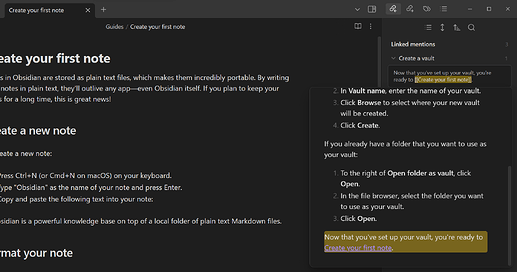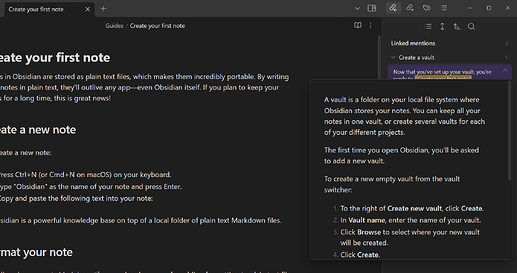Steps to reproduce
- Open a sandbox vault
- Go to page “Create your first note”
- Open the backlinks pane
- Preview the first backlink “create a vault” by using CTRL + hover.
(Hover over the block that reads “Now that you’ve set up your vault, you’re ready to [[Create your first note]]”.)
Did you follow the troubleshooting guide? [Y/N]
Yes
Expected result
The preview auto-scroll to the correct paragraph where the page is mentioned.
Actual result
The preview started from top instead of scrolling to the correct paragraph.
I’ll have to manually search the correct paragraph.
Environment
SYSTEM INFO:
Obsidian version: v1.6.3
Installer version: v1.4.16
Operating system: Windows 10 Home 10.0.22631
Login status: logged in
Catalyst license: none
Insider build toggle: off
Live preview: on
Base theme: adapt to system
Community theme: none
Snippets enabled: 0
Restricted mode: on
RECOMMENDATIONS:
none
Additional information
This bug has been around for quite some time. When the page is long, manually searching the correct paragraph could be a tedious task, so I hope this could be solved swiftly!