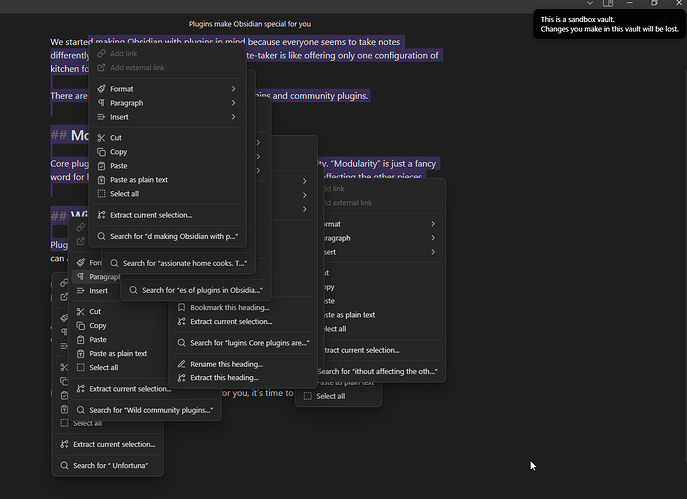Pressing the keyboard application key does not close existing context menus. I suspect that the ‘OnKeyPress’ just needs the equivalent of ‘ContextMenu.Close()’ before the final ‘ContextMenu.Open()’
Steps to reproduce
- Place cursor in the middle of a body of text (just for visibility reasons)
- Open a context menu (via keyboard or right-click)
- [Shift] + Arrow key Up to change selected text (and to move the starting cursor of the selected text)
- [Application Key]
You can also simply press the the application key multiple times and it will open multiple context menus. This is noticeable from the shadow surrounding the context menu getting darker, as well as pressing escape multiple times to close each context menu that was opened. However, the steps above make for a better screenshot. ![]()
Did you follow the troubleshooting guide? [Y/N]
Yes
Expected result
One context menu.
Actual result
Multiple context menus ![]()
Environment
SYSTEM INFO:
Obsidian version: v1.7.5
Installer version: v1.4.13
Operating system: Windows 10 Pro 10.0.22621
Login status: not logged in
Language: en
Insider build toggle: off
Live preview: on
Base theme: adapt to system
Community theme: none
Snippets enabled: 0
Restricted mode: on
RECOMMENDATIONS:
none