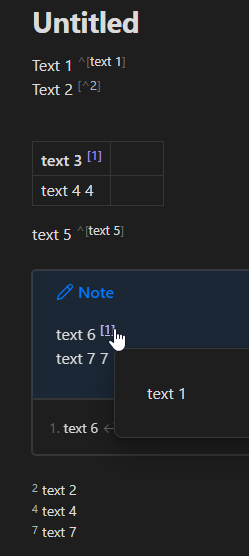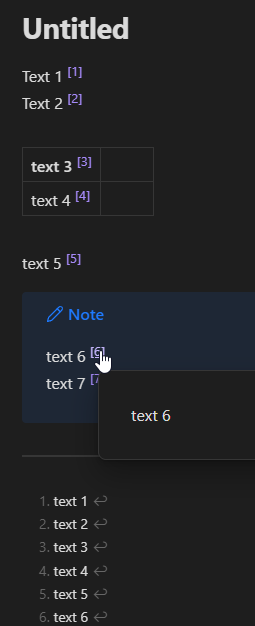Steps to reproduce
- Make at least 2 inline footnotes.
- The 1st can be inside or outside a table/callout
- The 2nd must be inside a table/callout
- Check the popups/tooltips in editor mode (live preview) for the 2nd footnote.
- It will display the 1st footnote
Use this for quick testing;
Text 1 ^[text 1]
Text 2 [^2]
| text 3 ^[text 3] | |
| ---------------- | --- |
| text 4 [^4] | |
text 5 ^[text 5]
> [!NOTE]
> text 6 ^[text 6]
> text 7 [^7]
[^2]: text 2
[^4]: text 4
[^7]: text 7
Did you follow the troubleshooting guide? [Y/N]
Yes
I have tested this within the sandbox vault.
Expected result
Each inline footnote to show their correct content in the popup inside a table/callout in live preview
Actual result
The the content of the first inline footnote of a note is shown (in popups only) for all subsequent inline footnotes inside a table/callout.
Environment
SYSTEM INFO:
Obsidian version: v1.6.5
Installer version: v1.6.5
Operating system: Windows 10 Pro 10.0.19045
Login status: not logged in
Insider build toggle: off
Live preview: on
Base theme: adapt to system
Community theme: none
Snippets enabled: 0
Restricted mode: on
RECOMMENDATIONS:
none
Additional information
Source mode
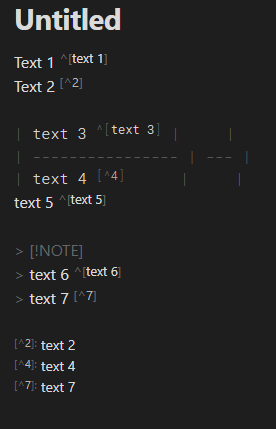
Live preview
Popup shows wrong footnote
Reading mode
Works perfectly