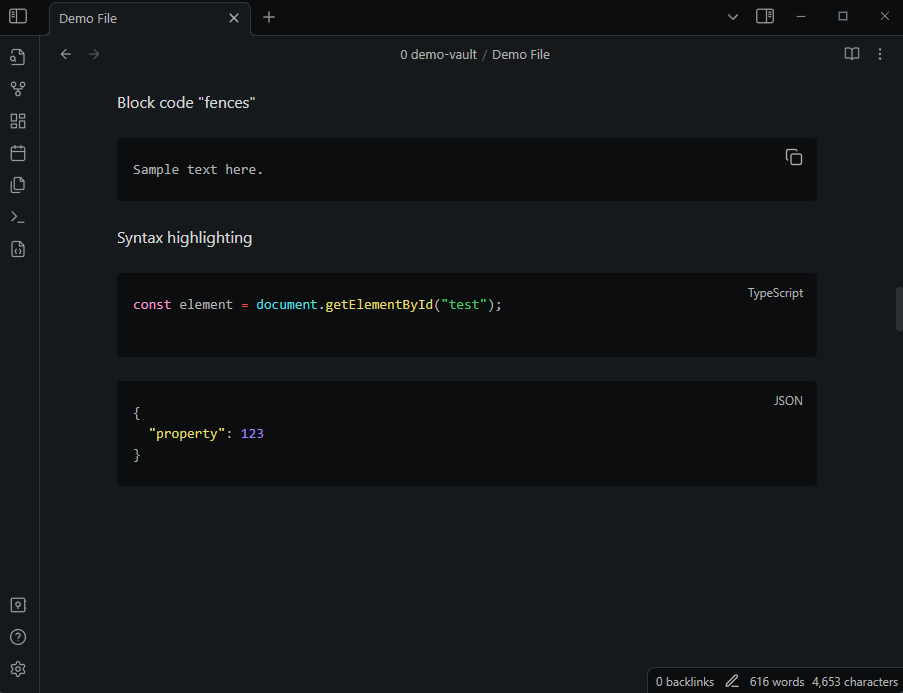Hey! I updated the plugin code-files to support editing any code blocks in Monaco Editor, the code editor that powers VSCode. obsidian-code-files is a plugin that generally allows you to place any kinds of files in your vault, like code files, JSON or yaml documents or similar, and edit them within Obsidian in a code editor. With the update, the code editor can also edit in-place code blocks in normal notes, which can be a bit easier to use than the embedded code editor of Obsidian.
You can find the source code of the plugin at Github (GitHub - lukasbach/obsidian-code-files: Plugin for ObsidianMD to show and edit code files along other notes.), and you can install the plugin from the Obsidian plugin list.