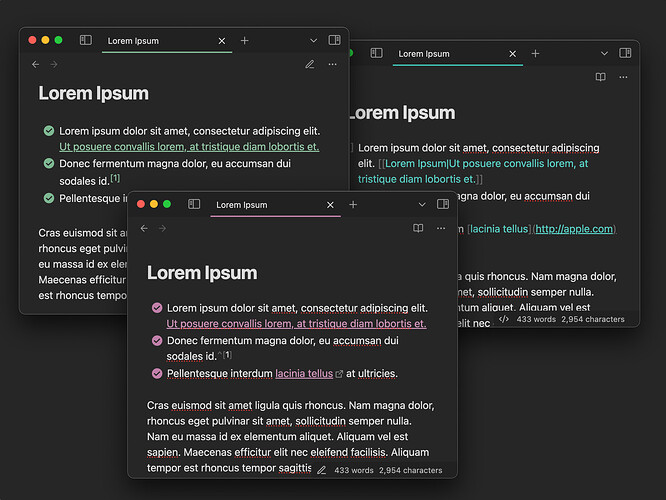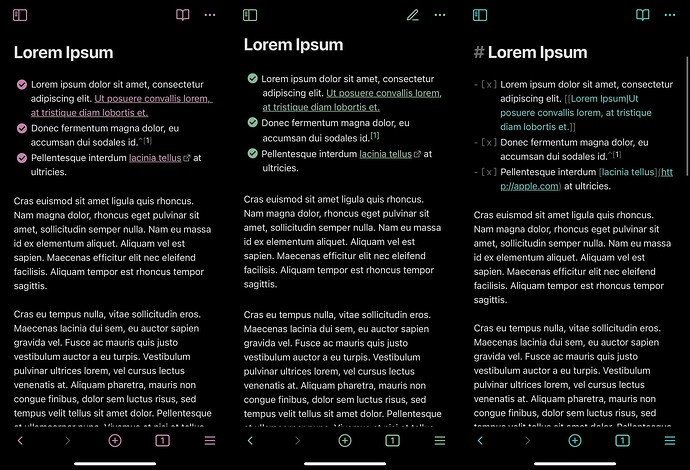A frustrating irk of Obsidian is constantly toggling between reading and editing modes – either trying to edit while in Reading view, or forgetting to switch to Reading mode when just browsing. Visually conflicting icons certainly don’t help.
To help with that, I made a small custom plugin to help me discern at a glance between Reading view, Live Preview and Source by assigning a distinct accent color for each view:
I find that this works (and looks!) best with Minimal Theme’s Undeline tab style (shown above), which can be enabled in its Style Settings, and with Colorful active states, which can be enabled in Minimal Theme Settings.
Try it out via BRAT: