Hey!
I maintain the plugin code-files, and even though the latest version on Github is 1.1.5, the plugin reverts itself to 1.0.1 everytime I restart Obsidian. I’m not sure if this is an issue with my vault or my plugin setup, but since this is the only plugin, I assume it’s something with the plugin setup.
What I don’t get is that it seems to find the latest version, it offers to upgrade the plugin after all if I search for new plugin versions, and the upgrade is also successfull, but for some reason it reverts after the next restart afterwards.
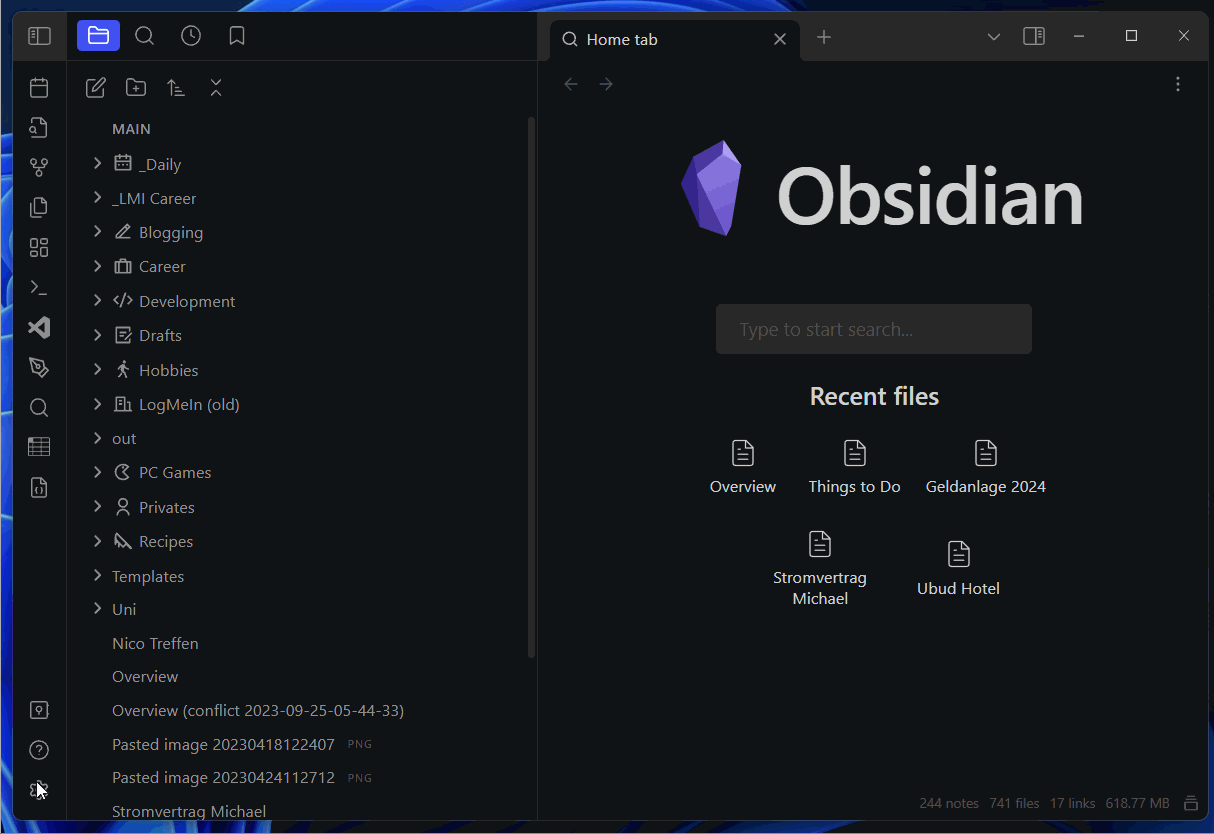
This is the latest release version: Release 1.1.5 · lukasbach/obsidian-code-files · GitHub
It is tagged with the git tag “1.1.5”, and contains this “manifest.json” as release asset:
{
"id": "code-files",
"name": "Code Files",
"version": "1.1.5",
"minAppVersion": "0.15.0",
"description": "Edit Code Files in Obsidian with VSCode's powerful Monaco Editor",
"author": "Lukas Bach",
"authorUrl": "https://lukasbach.com",
"fundingUrl": "https://github.com/lukasbach/.github/blob/main/funding.md",
"isDesktopOnly": true
}
Does anyone see something that could be the reason for this issue? Thanks in advance!