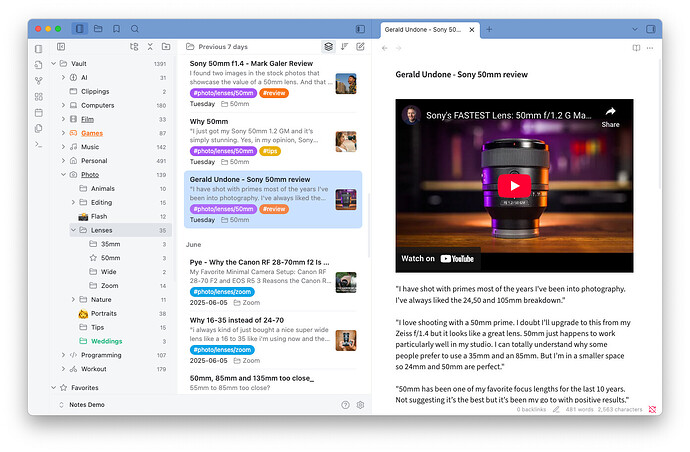That’s cool. Is there a way to change the styling?
I tried the FIle-Tree option, but I failed to get previews of the notes. Does it need a special setting enabled?
Great job, thank the developer/s for this plugin! I searched a lot for that kind of solution and i know a lot of other obsidian users would like to use that too. Hopefully, they will ”find” this plugin.
Hello wazah,
- activate ”Preview File on Hover” in the external extensions settings for ”File Tree Alternative Plugin”
- press the command-key (or try control, option-key, depends on your presettings) and hover a note with the cursor - a preview of the note will pop up.
Is it possible to add preview and tags like how evernote does to the file tree explorer plug in ?
Nice! How did you get the second pane for the files within “003 Templates”?
Answered my own question ![]()
Just had to update the plugin
I love it
logseq has similar plugin and its really nice(Cradbox), remnote laso have this feature, google keep and Evernote and onenote also have, Fluent Reader and Raindrop also have, I do not know why obsidian does not have???
It would be great to see this plugin further developed and more bug fixes. Even better, as a native option for desktop apps. Column browsing is probably the most efficient way to browser for non-developers. ![]()
See Obsidian-Notes-List. It doesn’t require another plugin but just base on Dataview which is pretty good and enough.
I’d love this as a core feature! Show some love to these feature requests ![]()
I really like the visual implementation you’ve done for the 3 pane experience and being a Ulysses user I’d love to use it to switch over… but I just don’t need the entire big-box experience that Make.md provides.
All I’d ever use is the 3 pane setting, and nothing else whatsoever.
Any chance you’d be willing to release a plugin that just does the 3 pane experience as pictured with note previews as a standalone?
Hey! I’m not affiliated with MAKE.MD in any way. But I understand your view and too consider the plugin to be a big, bloated but beautiful mess. My main reason for not even trying to make it a daily driver is just how laggy it is ![]() You might wanna express your wish in their Discord server or on their GitHub repo.
You might wanna express your wish in their Discord server or on their GitHub repo.
Did you design that view using only the Make.md plugin?
I didn’t do any designing. That’s what it looks like when you click on the vault name in Spaces and select ‘Open Overview’.
Guys, it’s finally here ![]() We have waited so long for this
We have waited so long for this ![]()
![]()
Ya just checked it out the other day. Solid plugin. My layout for my workplace is kinda crowded now for this work flow, especially using the right pane and sometimes 2 notes open etc. But I still have it on when I want to flow that way. xP