I have published a preview release of Chat Stream plugin.
You can create conversations with GPT, and fork/merge conversations as you like.
Installable via BRAT for now.
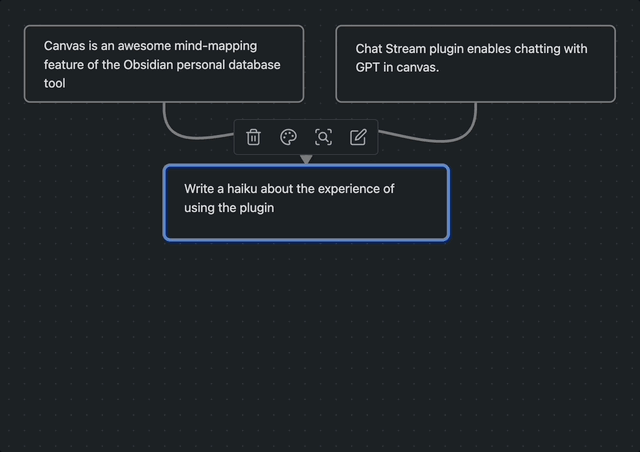
I have published a preview release of Chat Stream plugin.
You can create conversations with GPT, and fork/merge conversations as you like.
Installable via BRAT for now.
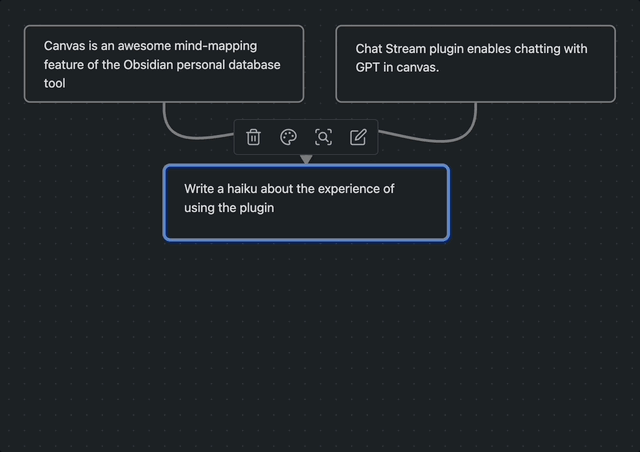
Does the plugin require a paid account?
Tried all settings, same message.
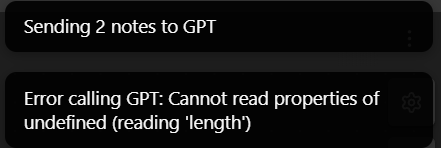
Sorry, I didn’t receive notification of your question. The plugin requires you supply an OpenAI API key. That’s all.
If you haven’t entered the key, the plugin will now let you know.
After installed clean plugin on clean Obsidian:
Thanks for testing it! I tried the setup you show and it works for me. I tried it with an invalid API key, that is one way to produce the problem you’re seeing. You might want to double-check the key, it should start with ‘sk-’
You can toggle ‘Debug output’ in that settings panel, then in Obsidian select View - Toggle Developer Tools. You should be able to see more error details in the log.
Strange, I generated three keys, of course all start with “sk-”, no, does not work.
OK, you were on the right track about paid account. It appears error 429 indicates you have exceeded the $18 available for free account, or the credits expired.
Only ChatGPT is available once you have exceeded those conditions.
I can add a check for that to let the user know what’s going on.
Maybe a future version can have Llama option, similar to copilot plugin.
As far as I understand, even by registering a new free account, the plugin will not work? I need to pay, at least once, 20$?
The discussion on that thread seems to suggest that new accounts get a time-limited API credit. I haven’t checked whether that is still accurate. It does say that after starting paid account, you may need to regen API keys.