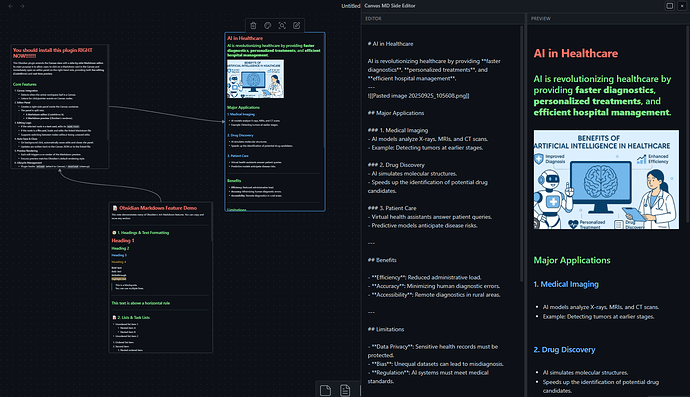Canvas Markdown Side Editor
Canvas Markdown Side Editor
If you’re a Canvas enthusiast like me, you won’t want to miss this plugin.
It allows you to open a right-side Markdown editor directly from the “Big picture” ![]() view of your Canvas, so you can
view of your Canvas, so you can ![]() edit without zooming in.
edit without zooming in.
With ![]() live preview and
live preview and ![]() auto-save, you can format while writing, move smoothly between cards, and keep your thoughts flowing without interruption.
auto-save, you can format while writing, move smoothly between cards, and keep your thoughts flowing without interruption.
 Why this plugin?
Why this plugin?
Obsidian Canvas is fantastic for visual thinking — but editing Markdown cards directly inside Canvas can feel cramped and clunky.
You often have to zoom in and out, double-click small cards, and switch focus repeatedly. This breaks the flow of writing.
Canvas MD Side Editor was created to fix exactly that.
It brings the full power of Obsidian’s editor to your Canvas view, letting you write comfortably in a side panel, with live preview, auto-save, and no context switching.
The goal is simple:
Write Markdown with the comfort of a full editor, while keeping the “big picture” in sight.
Check this out and make your writing smoother:
https://github.com/ShawnSWu/Obsidian-Canvas-Markdown-Side-Editor