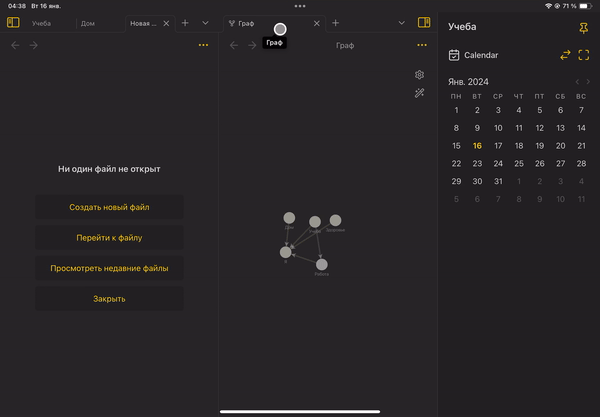
I can’t add more than one widget to the sidebar (IPad OS)
Moved to help
Unfortunately, the sidebar is only reserved for a number of core plugins and the graph is not one of them. You can split the graph right or down.
What I do on the iPad is install the Hover Editor plugin and convert these elements (even a second backlinks or search modal pane if needs be) to be hovered, which window I can toss around or minimize when they are in the way.
I just learned (after days of searching) that you just have to tap where it says “Calendar” on the right sidebar, and it will give you a menu of the sidebar contents. The graph might be in that list. If you tap it, the graph appears but the calendar disappears. It’s silly that we can’t use that sidebar for up to 3 or 4 things/plugins if we want, like on desktop and that the only way to figure any of this out is days of fruitless searches hoping for ONE forum answer that hits on it. Hopefully it’s something that will be rectified soon, since it’s kind of an obvious gap for users.