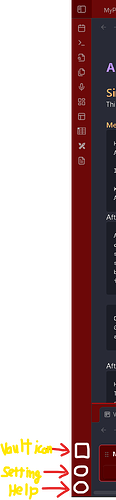I also had an idea of having a specific Icon selection feature for different vault. So Now when all the three buttons are but back to their previous position on the left side bar : First the Vault Switching button, below that Help Button and then the Settings button.
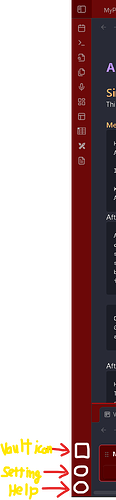
So now, based on the icon it will be easier to figure out in which vault we are currently in. If you guys feels this will be a useful feature, like this comment and we can make a feature request for the same.
1 Like
Do you have any concrete design idea how the vault icon is created? It should be created automatically without user intervention, otherwise the feature would be like any other feature you can get with a plugin.
Put that gear back to left bar by default, end of story.
This seems similar to how some websites (such as GitHub) generate unique default avatar for each user and allow to override it.
keywords:avatar generator - npm search (npmjs.com) has some options.
AnAngryRaven/obsidian-open-sidebar-on-hover: Open and close the Obsidian sidebar on hover. (github.com) plugin allows some UX improvement for this issue.
Makes me think “why nobody, including me, though about it before” and “why this isn’t in Obsidian itself”.
No need for extra click, can move the mouse pointer to the corner of the screen where the controls I’m aiming for are located.
To me automatic sidebar reveal on mouse hover makes the software too dynamic and disturbing. This is the reason why page preview requires a modifier key by default. Both Page preview and Open Sidebar on Hover are great plugins though.
This seems similar to how some websites (such as GitHub) generate unique default avatar for each user and allow to override it.
keywords:avatar generator - npm search (npmjs.com) has some options.
I think here the problem is that Obsidian should produce its own unique design—otherwise the design promotes certain other known design and its creator. I still like the idea of vault icons because they are so powerful. A workaround would be to use emojis in vault names.