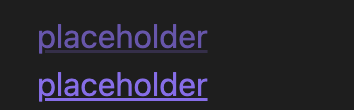Steps to reproduce
On a new note create placeholder links in following format:
[[placholder]]
[placeholder](placeholder)
First link is light coloured, as it should be, as it is not created yet
Second link is not light coloured, but it should be, as it is not created yet.
Order of above links does not matter.
Did you follow the troubleshooting guide? Y
Expected result
[[placeholder]] is light coloured, as it is not yet created - OK
[placeholder](placeholder) should be light coloured, as it is not yet created - BUG
Actual result
[placeholder](placeholder) is coloured like it is already created note, when it should be light coloured.
Environment
SYSTEM INFO:
Obsidian version: v1.4.13
Installer version: v1.4.13
Operating system: Darwin Kernel Version 22.6.0: Wed Jul 5 22:22:52 PDT 2023; root:xnu-8796.141.3~6/RELEASE_ARM64_T8103 22.6.0
Login status: not logged in
Insider build toggle: off
Live preview: on
Legacy editor: off
Base theme: dark
Community theme: none
Snippets enabled: 0
Restricted mode: on
RECOMMENDATIONS:
none
Additional information
I think somewhere in the code the logic is behaving as: if a filename is specified for a link, then it’s an already created link. Using wiki link [[placeholder]] does not specify filename, nor it matches existing file hence its yet to be created link.
Checking for file existence for markdown style link could be used to confirm if the link is yet to be created or is already existing file?
OR
all markdown style links are by default not light coloured, even if they don’t exist, which can be seen by removing the outer [] from a wiki link, and the colour changes to the darker colour
Screenshot below: