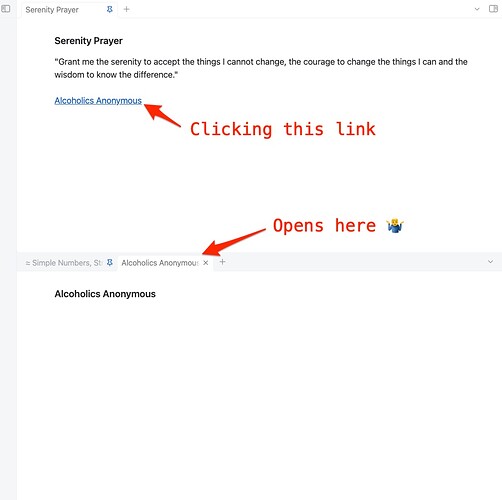Steps to reproduce
- Open a note (which includes some links)
- Pin it
- Open a second note (which includes some links) in a new tab
- Drag the second note below the first, to create a new horizontal lane
- Pin it
- Click a link in the note in the bottom lane - it opens the note a new tab in the bottom lane
- Click a link in the first note in the top lane.
Expected result
- It should open the note in the TOP lane
Actual result
It opens the note in the BOTTOM lane
Environment
- Operating system: Mac Monterey 12.0.1 (21A559)
- Debug info:
SYSTEM INFO:
Obsidian version: v0.16.1
Installer version: v0.15.9
Operating system: Darwin Kernel Version 21.1.0: Wed Oct 13 17:33:23 PDT 2021; root:xnu-8019.41.5~1/RELEASE_X86_64 21.1.0
Login status: logged in
Catalyst license: supporter
Insider build toggle: on
Live preview: on
Legacy editor: off
Base theme: light
Community theme: Minimal
Snippets enabled: 3
Restricted mode: off
Plugins installed: 46
Plugins enabled: 44
1: Advanced Tables v0.17.3
2: Advanced URI v1.24.0
3: Auto Link Title v1.2.5
4: Calendar v1.5.10
5: Contextual Typography v2.2.4
6: Dataview v0.5.43
7: Excalidraw v1.7.18
8: Zotero Integration v2.2.24
9: Workspaces Plus v0.3.2
10: Tag Wrangler v0.5.3
11: Recent Files v1.3.3
12: Periodic Notes v0.0.17
13: Note Refactor v1.7.1
14: Natural Language Dates v0.6.1
15: Kanban v1.3.17
16: Hotkeys++ v0.2.7
17: Hotkeys for starred files and searches v0.0.4
18: Hotkey Helper v0.3.15
19: Hider v1.2.1
20: Footnote Shortcut v0.0.9
21: File Explorer Note Count v1.2.0
22: Tasks v1.12.0
23: Spaced Repetition v1.8.0
24: Icon Folder v1.3.31
25: Outliner v3.0.0
26: QuickAdd v0.5.5
27: Better footnote v1.0.1
28: Emoji Shortcodes v2.1.2
29: Frontmatter Tag Suggest v0.4.1
30: Smart Random Note v0.2.1
31: Obsidian42 - Text Transporter v1.0.3
32: Obsidian42 - Jump-to-Date v1.0.12
33: Quick Switcher++ v2.0.7
34: Kindle Highlights v1.6.5
35: Templater v1.12.0
36: Editor Syntax Highlight v0.1.3
37: Readwise Official v2.0.1
38: Omnisearch v1.5.2
39: PodNotes v2.1.4
40: Automatically reveal active file v1.0.2
41: Novel word count v2.5.1
42: Style Settings v0.4.10
43: Minimal Theme Settings v6.0.0
44: Remember cursor position v1.0.7