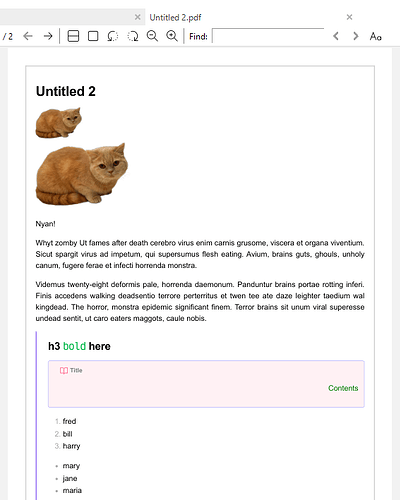You could give this a try
@media print {
.print > .markdown-preview-view {
width: 100%;
text-align: justify !important;
padding: 20px;
border: 2px solid lightgrey !important;
}
}
But you are going to end up with a gap in the border for page breaks.
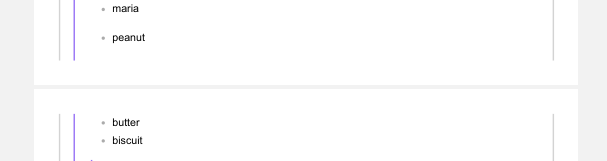
You could play around with some options here https://forum.obsidian.md/t/page-break-is-corrupted-when-export-to-pdf/69666/2 to force page breaks and maybe get a border per-page adding some more CSS rules.
I would personally use another app for this type of layout and export.