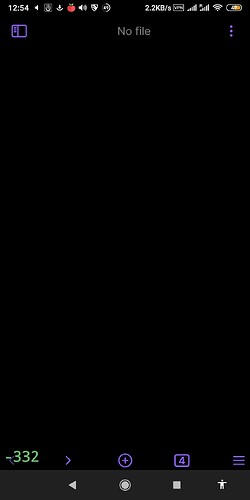Steps to reproduce
Open pdf file from vault in mobile obsidian v.1.4.16(114) on android 9,
Did you follow the troubleshooting guide? [Y/N]
Y<!–
Did you really try the above steps in the sandbox vault (or a just any vault started in restricted mode, no snippets and default theme)?
It’s gonna break our heart to discard this bug report if didn’t do it! Please!
–>Yes I opened my vault in restricted mode,no snippets,no themes
Expected result
PDF file to open
Actual result
PDF file did not open, and the title said “No file”
Environment
SYSTEM INFO:
Operating system: android 9 (samsung SM-T825)
Obsidian version: 1.4.16 (114)
API version: v1.4.16
Login status: not logged in
Live preview: on
Legacy editor: off
Base theme: dark
Community theme: none
Snippets enabled: 0
Restricted mode: on
RECOMMENDATIONS:
none
Additional information
I have installed Obsidian on 3 android devices on two of which PDF’s don’t open, and they both are android 9
I tried:
Reinstalling Obsidian on tablet and redmi note 5
Running the Obsidian in restricted mode
Obsidian version is the same on all devices: 1.4.16(114)
One tablet Samsung Galaxy tab S3 - Android 9, One UI 1.1
2 smartphones:
Google Pixel 6a - Android 14 ( here the same pdf file or files open normally - no issues)
Xiaomi Redmi Note 5 Pro with MIUI Global version 11.0.3(PEIMIXM) is running Android 9.0 (Pie)