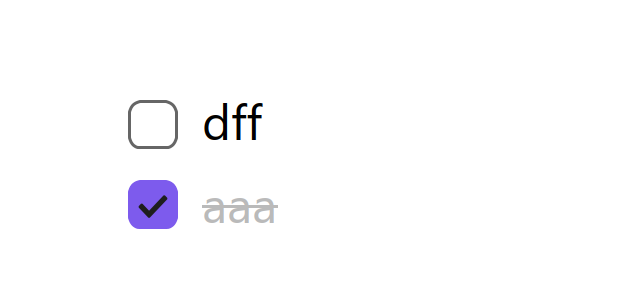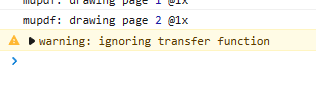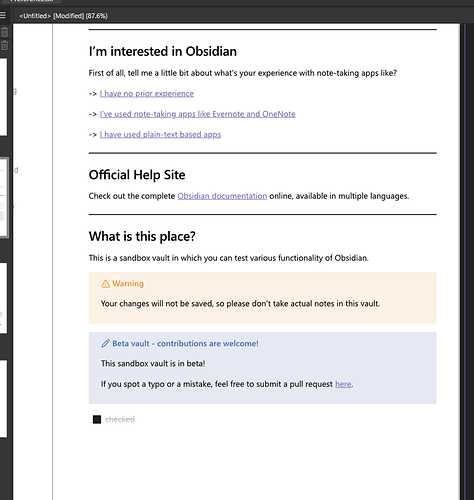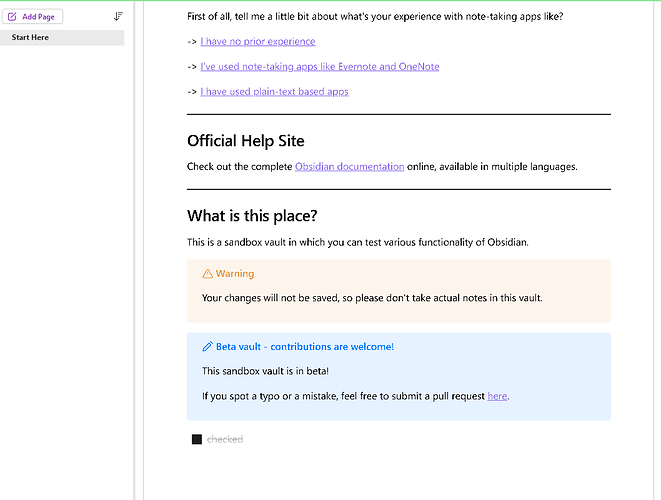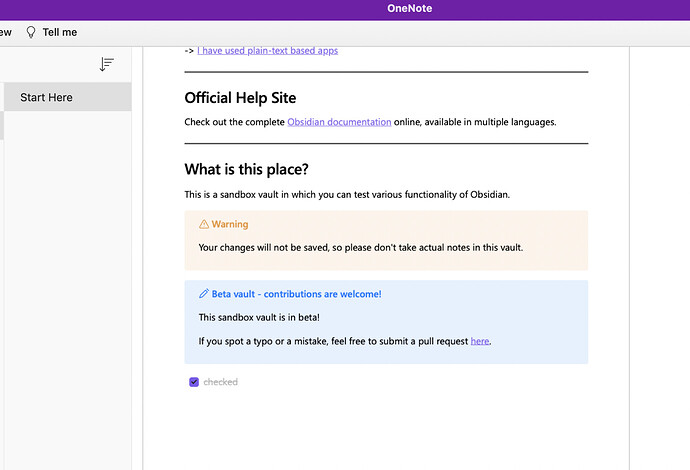Steps to reproduce
- Command Palette > Show debug info > Sandbox Vault
- Add an unchecked and checked task, like so:
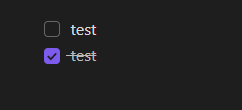
- Command Palette > Export to PDF. Notice how in the exported PDF the checked task box is not rendering the check.
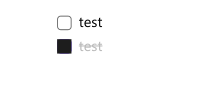
- Switch to light mode
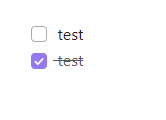
- Export PDF again. The exported PDF also does not render the check
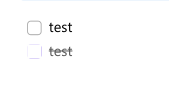
Expected result
- Ticked checkboxes should be legible in the exported PDF
Actual result
- Ticked checkboxes are not legible in the exported PDF
Environment
- Operating system: Windows 11
- Debug info:
SYSTEM INFO:
Obsidian version: v1.1.8
Installer version: v1.1.8
Operating system: Windows 10 Pro 10.0.22621
Login status: logged in
Catalyst license: none
Insider build toggle: off
Live preview: on
Legacy editor: off
Base theme: light
Community theme: none
Snippets enabled: 0
Restricted mode: off
Plugins installed: 0
Plugins enabled: 0
RECOMMENDATIONS:
none