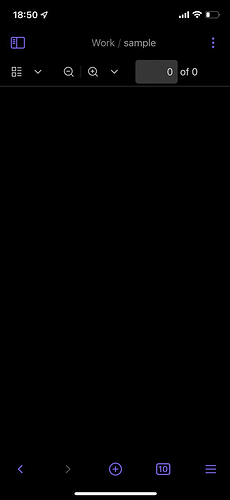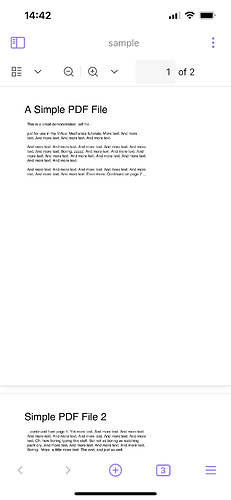Steps to reproduce
- Download any PDF file from Safari into my Obsidian vault using “Share → Save to files → (Choosing where vault is located) → Save”
- Try to view that file inside Obsidian app
Did you follow the troubleshooting guide? [Y/N]
Yes
Expected result
To see the PDF file
Actual result
I see a black screen and “0 of 0” page count
Environment
SYSTEM INFO:
Operating system: ios 15.0 (Apple iPhone)
Obsidian version: 1.4.8 (107)
API version: v1.3.7
Login status: logged in
Catalyst license: none
Live preview: on
Legacy editor: off
Base theme: dark
Community theme: none
Snippets enabled: 0
Restricted mode: on
RECOMMENDATIONS:
none
Additional information
I tried it with A Simple PDF File - on my Windows app it displays correctly, but not on iOS
I can see the file using “Share → Quick view”, but not on Obsidian app