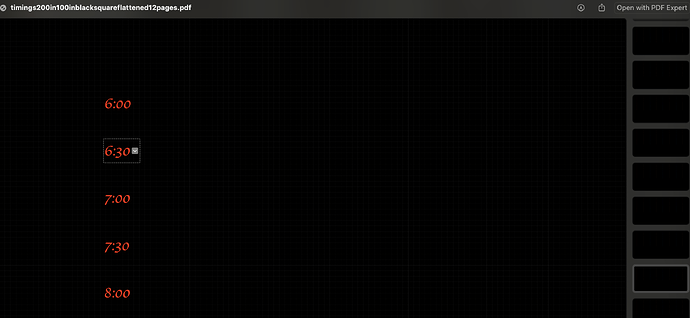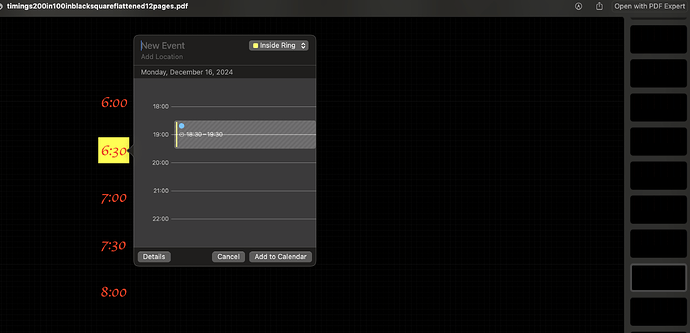TL;:
- if you don’t care for handwriting in its most primitive form - you won’t be interested
- having tried over the years massive number of options, I was surprised to discover that for 90% of canvas I have been using .pdf, and this is a brief note that may help others if they have similar profile of use cases
- PDF is the closest to paper, it’s pixel-perfect, in fact, that’s the only purpose of PDF, its whole design requirement
- PDF consists of 2 layers, the underlying “real” and overlay “annotation”, and if you don’t touch the “real” layer, and don’t act promiscuously with tools, then you get essentially 99% match for every handwriting tool out there, which is great, because
- PDF is not proprietary, is not niche and is as universal as it gets
- if you want infinite canvas - create a template of 200x200 inches, and when you run out of space - add one more page
- if you want dark mode - create a template with black background
- if you want engineering paper - create a template with engineering background
- if you want more options than OneNote’s disgusting blue vs obnoxious grey… etc.
- there’s a template creating tool online from a wonderful guy who I don’t know, where you can go completely lazy and just have your template in any way you like (under 200"), it’s called http://incompetech.com/ , because it’s for those incompetent in tech, so it’s a really great tool
- if you want to do handwriting on your red-background-green-1mm-square-200-inch PDF canvas, I recommend using PDF Expert
- if you want to find that thing you wrote years later, I recommend having a one-click template creation action in Obsidian, which would instantly give you a timestamped folder, with an .md note of the same name inside, and your purple-with-black-watermark-1-inch-by-1-inch canvas PDF copied from wherever you store PDF templates
- if you are upset with handwriting recognition of the tool you’ve used until today, add a step to Obsidian, which detects changes in the PDF, sends it to LLM of your choice, and stores the text in the .md file, or just run Apple OCR, it’s the best and free
- the best experience for writing is on iPad, so open in your Obsidian on iPad that folder, tap on the “…” (I was told it’s called “ellipses”, three dots), and choose “Share with…”, and if you share with PDF Expert, and draw anything on that PDF doc, it’ll be done in-place, so you open Obsidian again, and the changes are there
- if you tap on one of your scribbly lines, or inserted image, then you can deep link into that PDF
- from that PDF, you can link to another PDF
- yep, it’s a universe of PDF portals, connecting by Obsidian Sync one of your scribbly lines to another, with friendly LLM adding some of its own annotations, if you like
OK, so what’s going on?
I’m a kinetic person, like toddler, you know, large tangible items, bright colors. So not your Vim crowd, I wouldn’t be able to remember even two of their fav '70s dead machine originated fancy tool’s shortcuts, only :q! fits in my working memory.
I’m also smart, perfectionist and autistic, OK, OK, lazy, losing everything and cynical, which means I like others to do things for me, but don’t like when those “others” are humans.
So more than 20 years ago all my books and docs got scanned, and anything I may need to ever find assigned bright colors and automated.
This means that I’ve always used plenty of options to draw on, both for me and my tools, and on average year I’d try at least 20.
Don’t do any of that, it’s horrible.
But if you have some of the same problem, when it’s easier for you to remember “I saw up on the upper right in the second half of that book, and I certainly draw a red marker note on there”, or when you don’t realize you are full of s* and know nothing until you picked up a clean page and tried to write it with pen and paper, then take a look at PDF. You’ll have a ton of searchable, Git-versionable, pieces of paper, guaranteed to be readable and interoperable with AI 2000 years later.