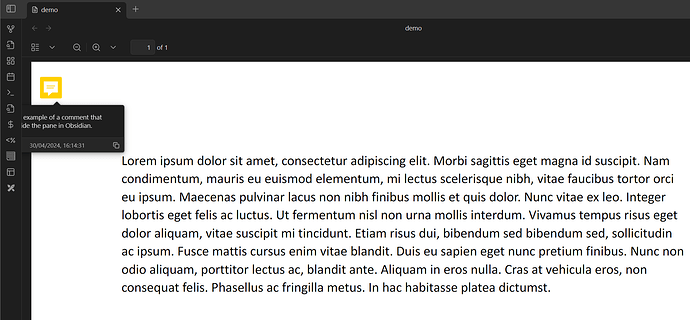Steps to reproduce
- Open PDF that has a comment in its top left corner
- Zoom in to pdf such that comment is still visible but left edge of page is touching left edge of pane
- Click on comment icon
Yes.
Expected result
Whole comment popup should be visible.
Actual result
Pane blocks view of part of comment popup.
I saw your question on Discord. I don’t know if any of the following can or will help in finding out what’s going on, but it’s worth a shot:
- As asked for in the bug report template, include your “debug info” (
Cmd/Ctrl + P -> Show debug info) in bug reports.
- Where and how was the PDF and/or comment in it created? Was it something you received, something you made with PDF software, etc?
- Upload it here or link to a PDF demonstrating the issue.
- A few screenshots and/or a screen recording could help in seeing the issue.
Thanks for the reply @ariehen. I think this is an issue with any PDF with a comment on the left border.
Here is a demo PDF.
Here is a screenshot showing the problem:
As you can see, the comment is partially obscured by the pane border.