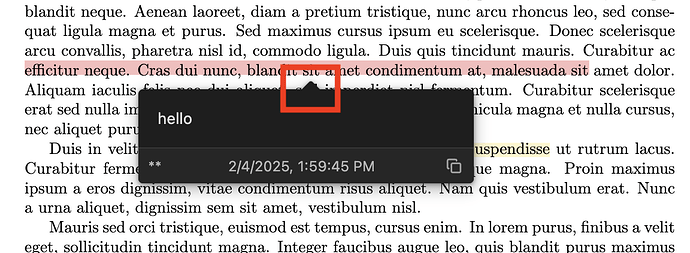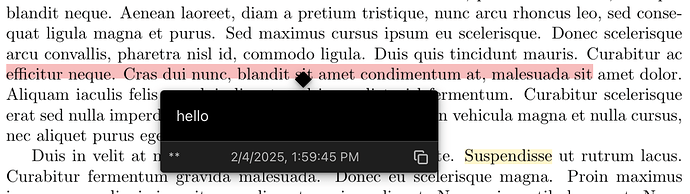Steps to reproduce
- Create a new vault on iPad (full screen, no Split View or Slide Over)
- Import a PDF file with annotations (for example: https://github.com/user-attachments/files/20723860/Lorem.Ipsum.10.pdf)
- Click or tap on an annotation to open a popup
Did you follow the troubleshooting guide? [Y/N]
Y
Expected result
The arrow should be placed properly as on desktop. Here’s how it looks like on desktop:
Actual result
The placement of the arrow is incorrect:
Environment
SYSTEM INFO:
Operating system: ios 18.5 (Apple iPad13,4)
Obsidian version: 1.9.2 (212)
API version: v1.9.2
Login status: logged in
Language: en
Catalyst license: insider
Live preview: on
Base theme: adapt to system
Community theme: none
Snippets enabled: 0
Restricted mode: on
RECOMMENDATIONS:
none