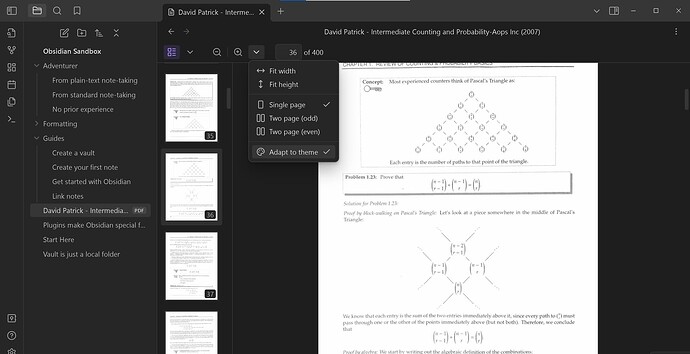Steps to reproduce
- Open the Sandbox vault and enable dark mode.
- Drag a PDF into the file explorer.
- Click on the PDF to open it.
- In the PDF viewer, go to Display options and enable “Adapt to theme”.
Did you follow the troubleshooting guide? [Y/N]
Yes.
Expected result
The PDF colors are inverted to fit dark mode, so the background becomes black and text becomes white.
Actual result
The PDF colors remain unchanged.
Environment
SYSTEM INFO:
Obsidian version: v1.5.3
Installer version: v1.4.13
Operating system: Windows 10 Home 10.0.19045
Login status: not logged in
Insider build toggle: on
Live preview: on
Base theme: dark
Community theme: none
Snippets enabled: 0
Restricted mode: on
RECOMMENDATIONS:
none
Additional information
Note: the PDF invert feature when using the Minimal theme works fine.