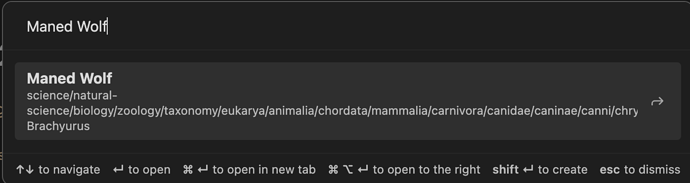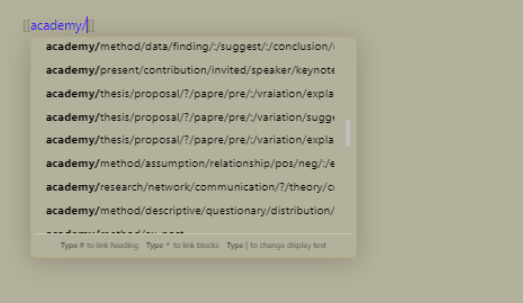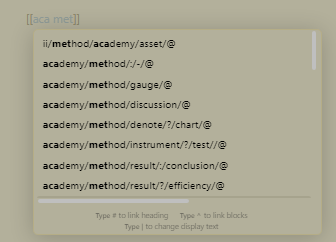Steps to reproduce
- Create a deep folder path where the folder names do not contain any spaces, underscores, dashes, or other breakable punctuation. (e.g.
foo/bar/baz/quux/.../bim/ - Add a note in this folder, also with the same rules on breakability
.../bim/MyNote. - Open the quick switcher and search for
MyNote. You will see that the
Expected result
Long file paths should be able to break on / path separators so as not to overflow, or the quick switcher should be able to scroll left and right to view the whole path.
Actual result
The path overflows off the right of the quick switcher without any ability to scroll and hence no ability to see which note you actually have selected.
Environment
- Operating system: macOS, iOS
- Debug info:
SYSTEM INFO:
Obsidian version: v1.0.0
Installer version: v1.0.0
Operating system: Darwin Kernel Version 21.6.0: Mon Aug 22 20:20:05 PDT 2022; root:xnu-8020.140.49~2/RELEASE_ARM64_T8101 21.6.0
Login status: logged in
Catalyst license: vip
Insider build toggle: off
Live preview: on
Legacy editor: off
Base theme: dark
Community theme: none
Snippets enabled: 0
Restricted mode: on
RECOMMENDATIONS:
none
Additional information
The path in the screenshot continues another view levels beyond what is visible.