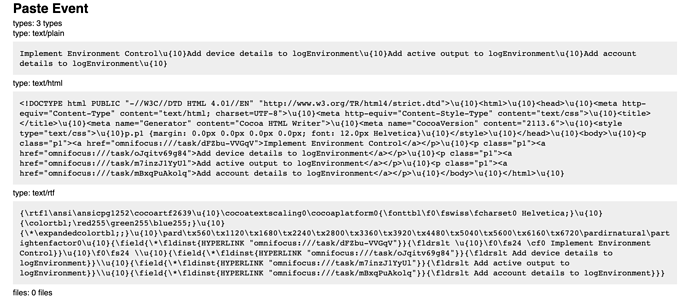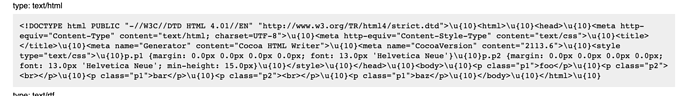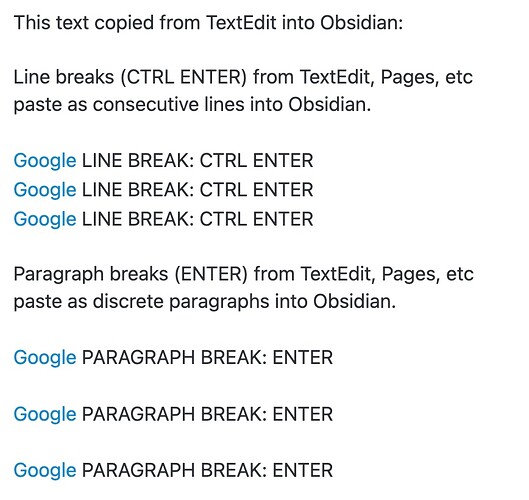So, the bug more generally is that posting -any- series of consecutive lines from a rich text source on Mac into Obsidian inserts newlines.
I realize versions of this have been posted before, and people (generally well-meaning users, NOT anyone official) keep undermining the report by saying “oh, paste without formatting!!”
Well, in this case this won’t work, because I’m trying to paste links.
Specifically, I’m trying to paste a series of tasks from OmniFocus, which paste into Obsidian (and other rich text recipients) as a series of consecutive lines containing a single link each but you can reproduce this just by going into TextEdit.
If, in TextEdit, you type:
link 1
link 2
link 3
…with no newlines, link each to, say, https://www.google.com/ then copy/paste that series of links into Obsidian you get:
[link 1](https://www.google.com/)
[link 2](https://www.google.com/)
[link 3](https://www.google.com/)
…with newlines inappropriately inserted between each item.
That gets in the way pretty heavily of converting them to Obsidian todos and fixing any nesting, since each turns into a one-item list that can’t be (correctly) indented under the one above.
Yes, you can paste without formatting with Cmd-Shift-V, but then you only get a plaintext list that strips all your links. That’s not really reasonable when the idea is to post all the tasks that link back to OmniFocus.
As it stands now you have to laboriously remove each newline (or figure out a regex filtering approach) which is a real PITA when pasting a bunch of tasks from a large project. Alternately, you can paste a broken plaintext version and not have backlinks anymore.
I think what Obsidian is doing is making each line it sees a “paragraph” by isolating them but in this case that’s really not what’s wanted–nor is it necessary when Obsidian already puts in automatic breaks for consecutive lines.
I want a copy/paste that preserves the consecutive lines AND the inline rich formatting, like what happens in every other rich paste target on Mac.
Is there a plugin that can fix this?
Failing that, is it even possible to file a bug against Obsidian that doesn’t get explained away then graveyarded? This one has been posted a number of times.
As a paying user, it’s really painful to watch real issues that affect me daily get raised months or years ago–and then everyone knocking them down like a pinata party until they’re graveyarded. Or worse, they get automatically closed after 3 months, as if that’s enough time for this team to field a bug report. Makes me wonder why I bother paying them.